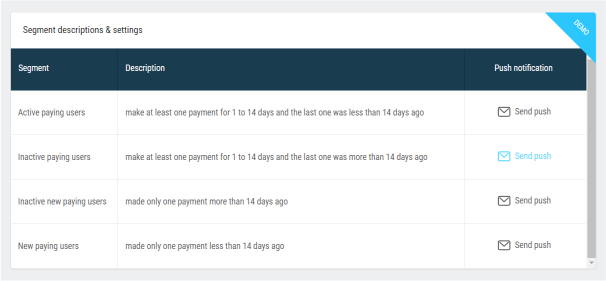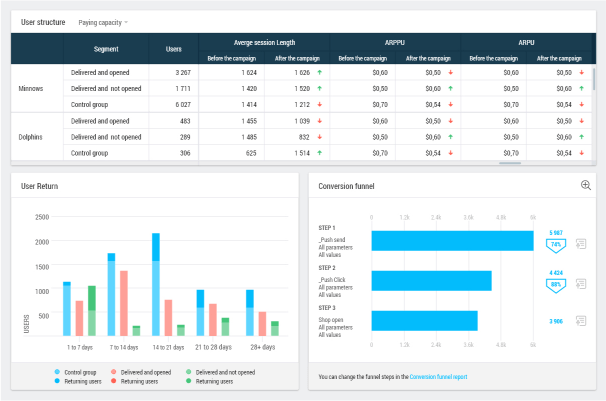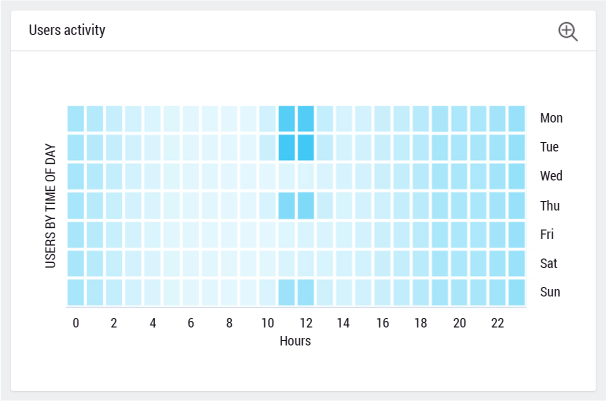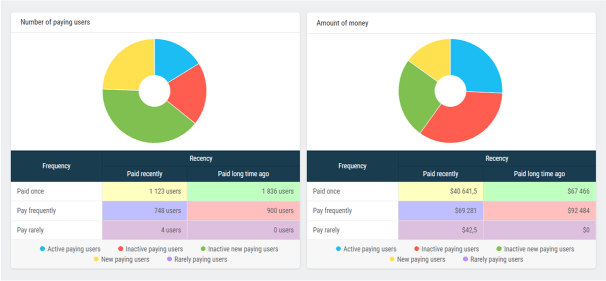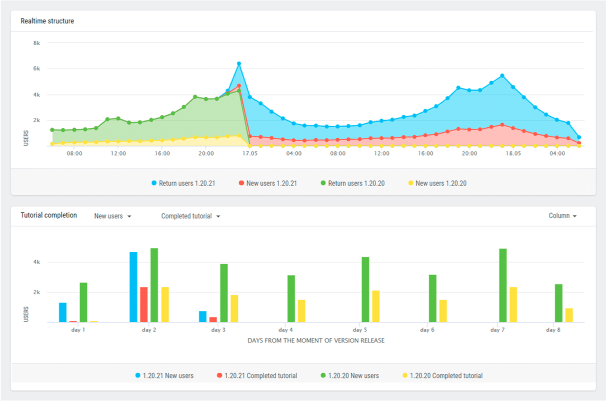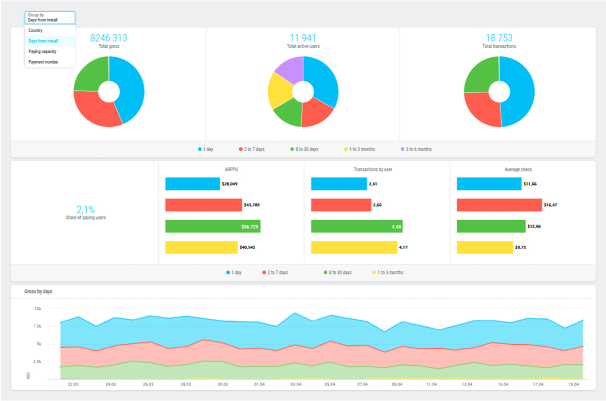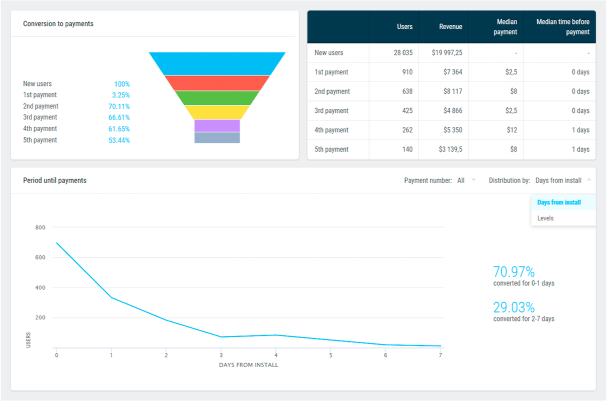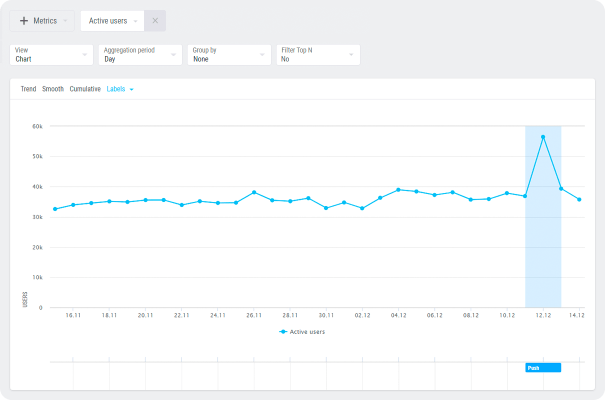Straight from the devtodev interface, you can set up and launch push campaigns and send triggered push notifications.
Also, you can create dynamic user segments by the install date, user device, country and so on, and add rules for user activities. For example, you can send a push notification to those who opened the store in the app and haven’t made a purchase yet.