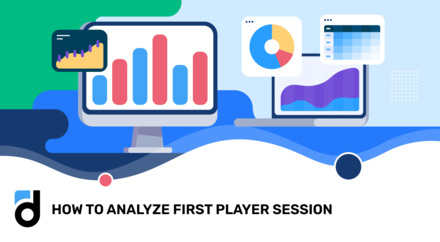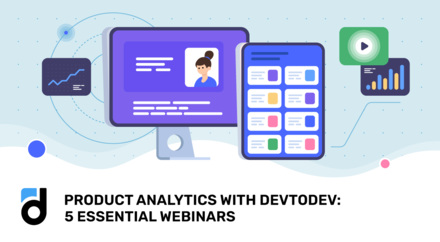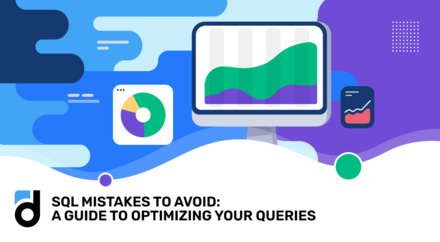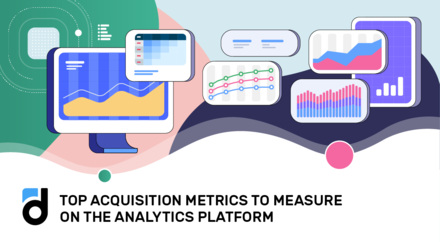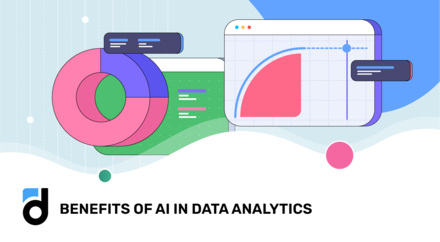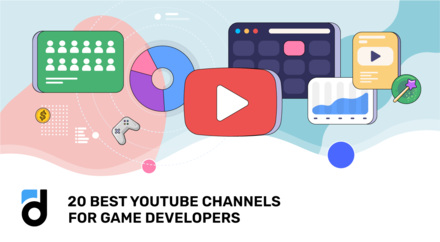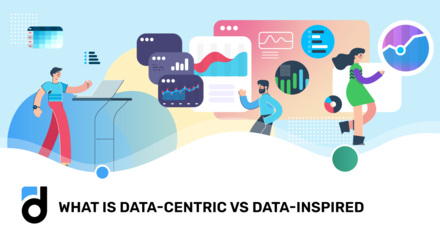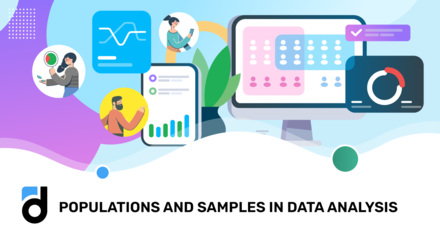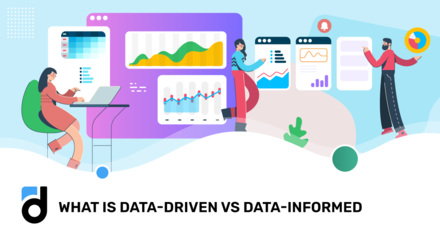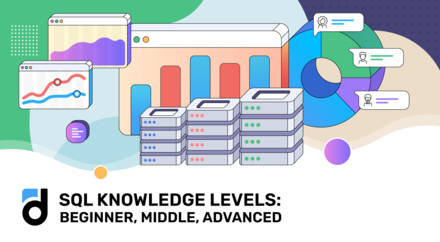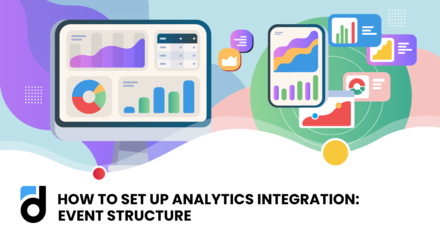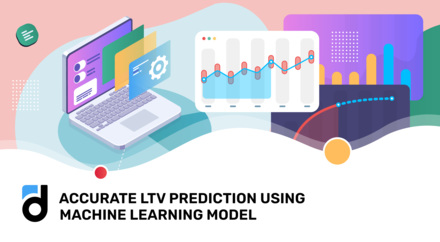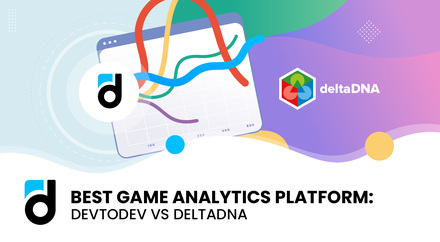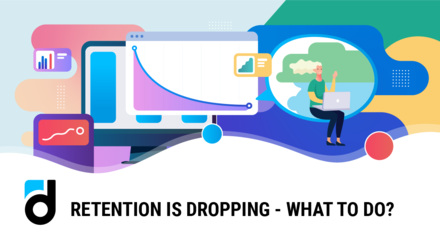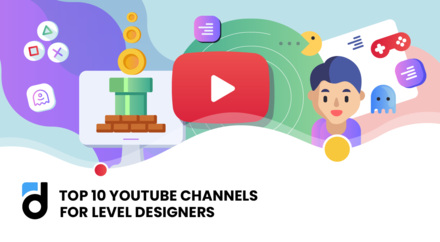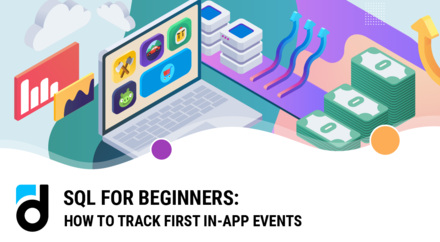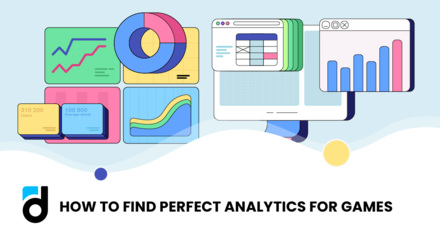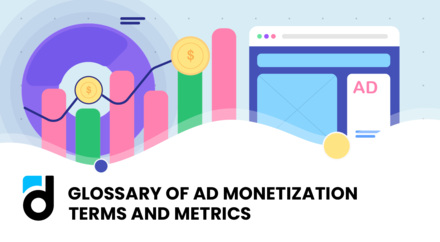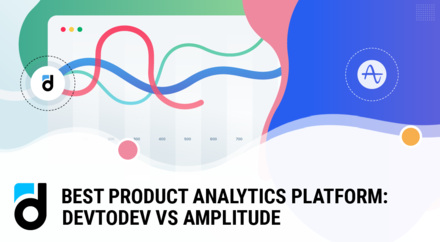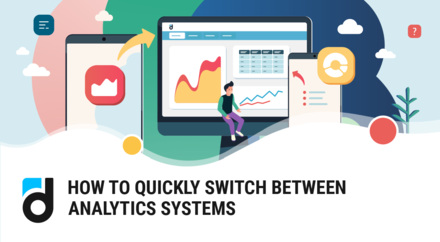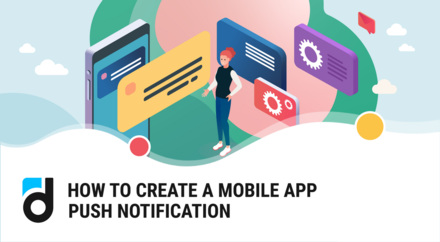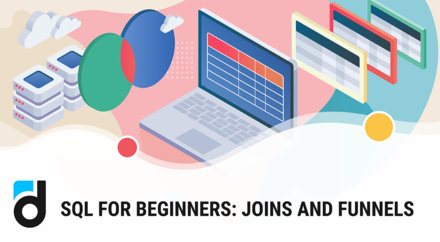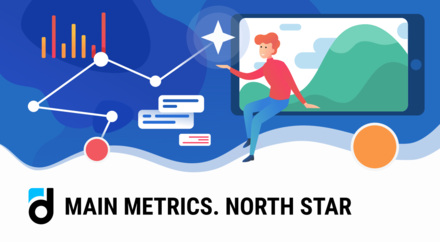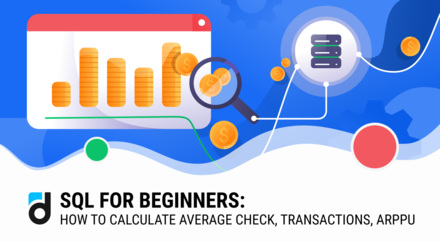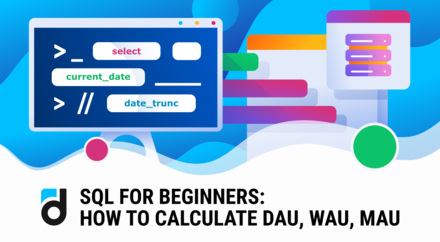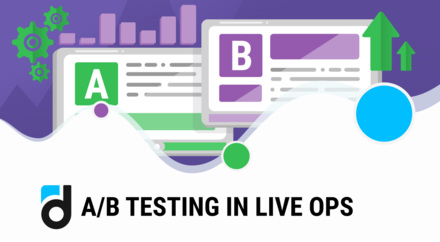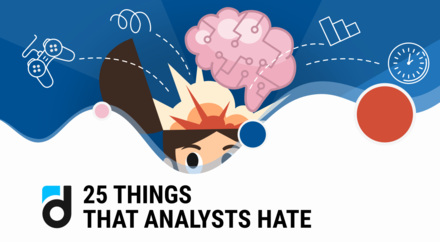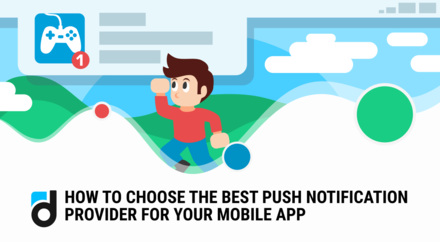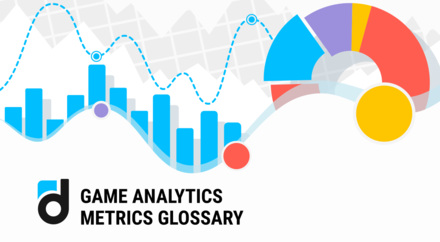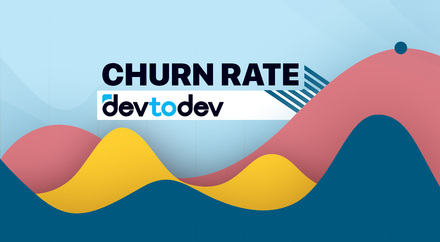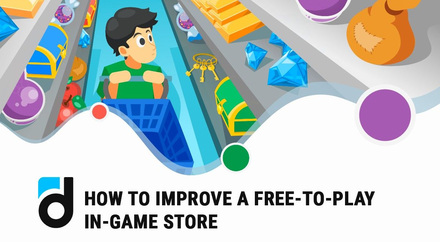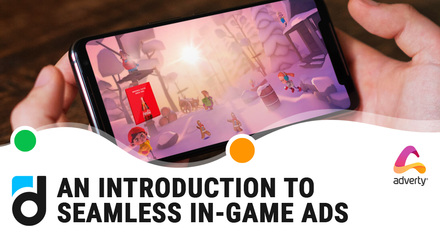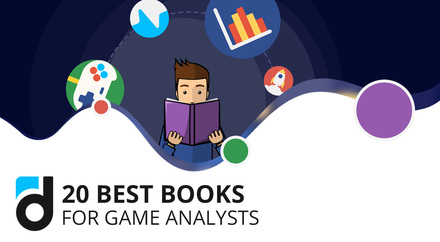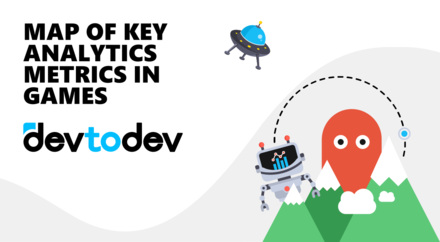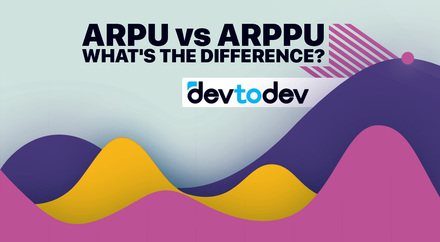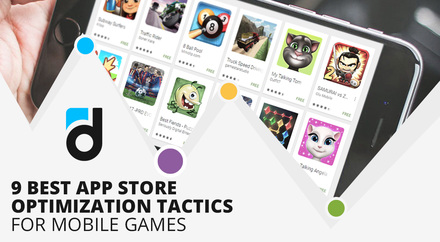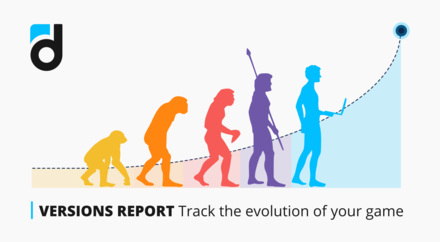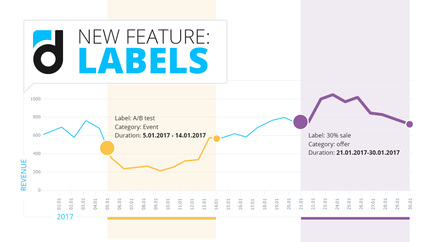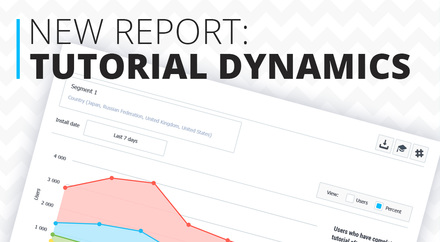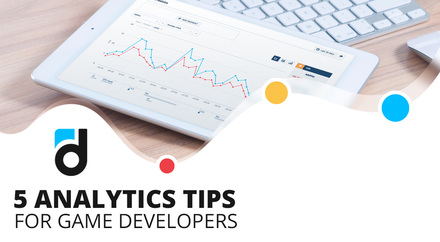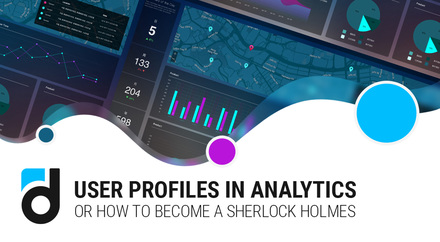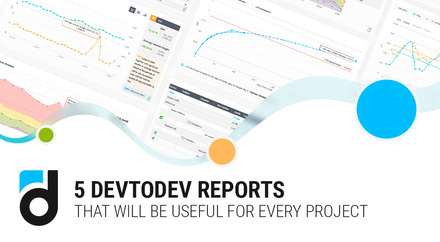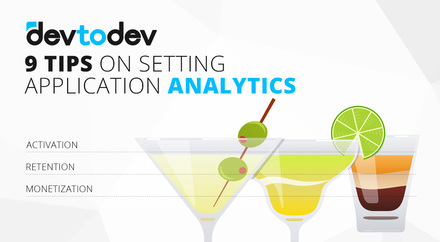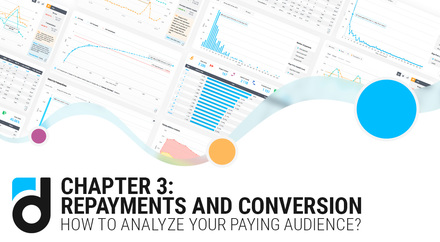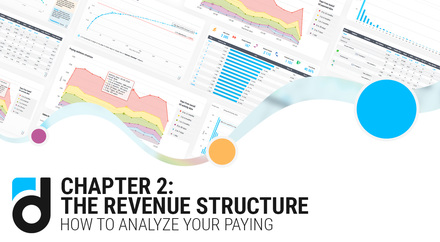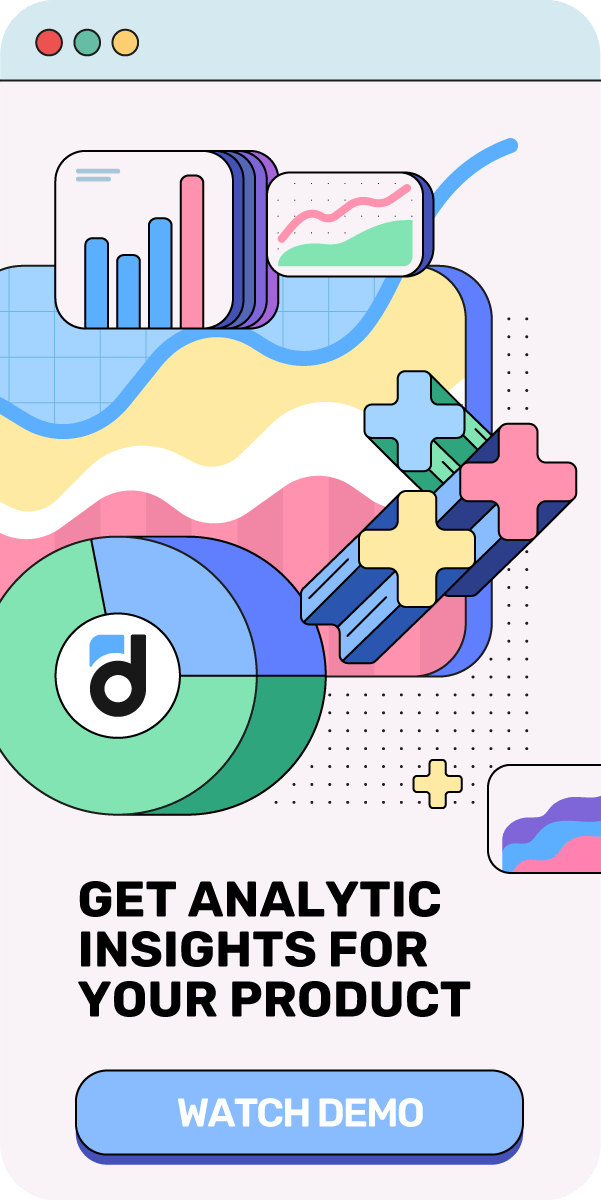Understanding player behavior is critical to success in the competitive environment of mobile and online gaming. Analytics tools like devtodev provide insights into user experience and help make strategic decisions to optimize monetization and retention.
Let's take a look at the infographic. Here you can see the steps we recommend at devtodev to improve your game's monetization. Follow these steps to make the most of your game's monetization potential! In addition, the picture also illustrates how monetization is intertwined with retention, a topic we will discuss in our next article.
Read more: Ebook on Basic Monetization Metrics
For now, let's look at each step of the flow and the devtodev tools that will help you analyze the monetization of your game.
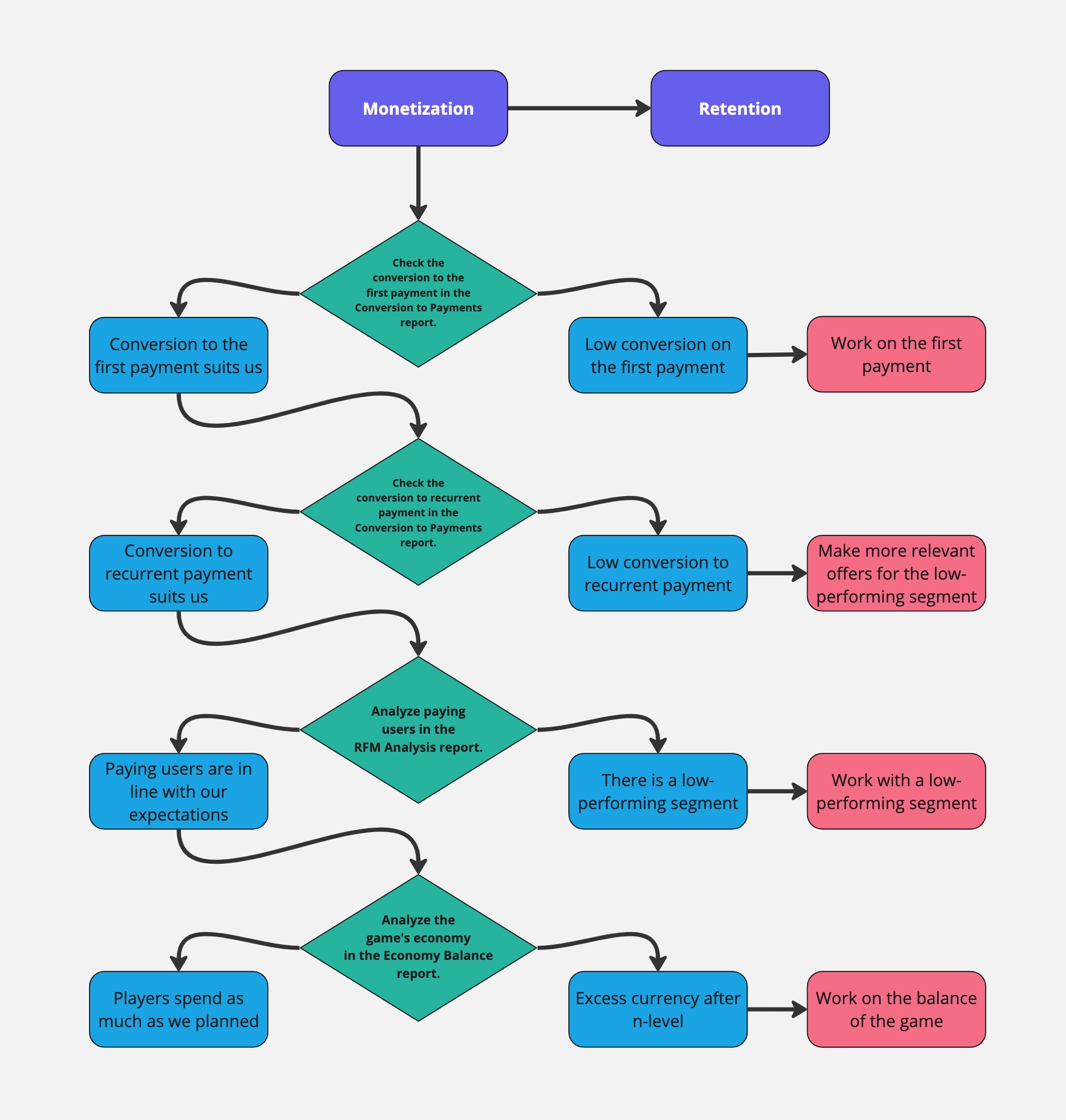
Step 1. Evaluate the Conversion to the First Payment
The devtodev's Conversion to Payments report shows detailed information about users' repeated purchases and their time in the application before making their first, second, and subsequent purchases.
Let’s explore the report in the devtodev demo.
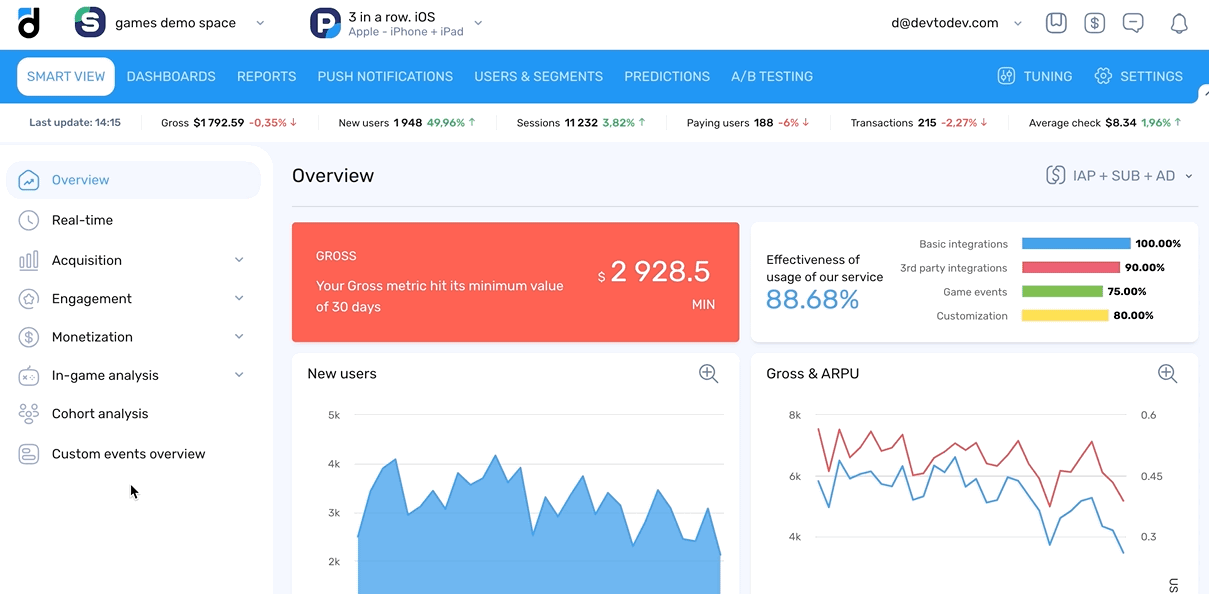
-
Log into your devtodev account.
-
Go to the devtodev demo from the top menu.
-
Navigate to the "Monetization" section.
-
Select "Conversion to Payments" from the list of available reports.
The top section of the report visualizes the conversion funnel based on the number of purchases made and detailed info about each step of the funnel in the table: number of users, revenue, median number of payments, and median period from the first launch until the payment is made. This breakdown allows developers to pinpoint where users drop off in the purchasing process and strategize accordingly.
In this report, we can compare the conversion to the first payment by applying the segments of users who completed the tutorial and those who missed it to the report. The users we brought to the store during the tutorial may pay us more often than users who refused training.
Segmentation enriches analysis by contextualizing data across different user groups, events, and user attributes.
Let's see how soon users begin to make payments, whether it's on the first day or a few days after installation, once they have a better grasp of the game. This information helps us determine the optimal day to schedule marketing activities to increase payment rates.
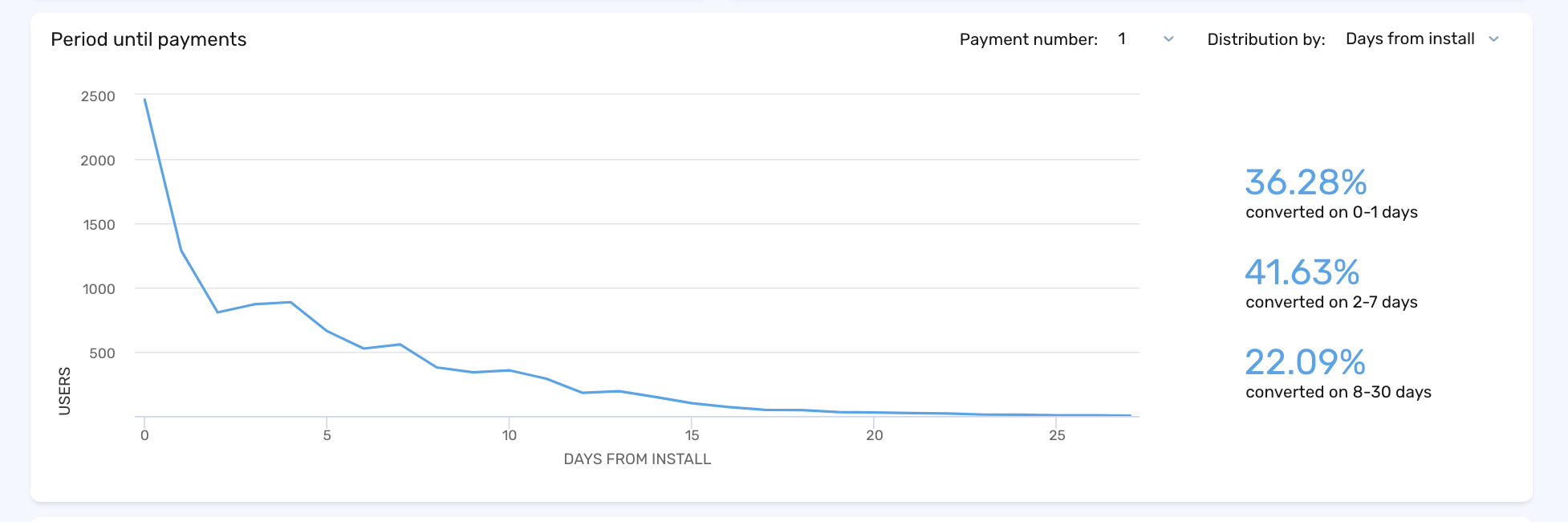
The graph illustrates that most initial payments occur within the early days after installation, indicating an opportunity to promptly present users with a special offer.
By reviewing the conversion to the first payment, we can draw the following conclusions and act accordingly:
If the conversion suits you:
-
Celebrate the success and ensure you maintain this conversion rate by continuing with your current strategies.
-
Keep an eye on this metric regularly to ensure it remains stable over time.
-
Go to the next step.
If the conversion is low:
-
Focus on improving the first payment conversion.
-
Make sure the tutorial effectively communicates the value of in-app purchases and guides users toward making their first purchase.
-
Offer special discounts or bonuses for first-time buyers to encourage them to make a purchase.
-
Streamline the onboarding process to make it more engaging and highlight the benefits of purchasing items early on.
Read more: Main Metrics. Paying Conversion
Step 2. Analyze the Conversion to Recurring Payments
While the focus is on the first payment, it's equally crucial to encourage continued payments from these users. It is important to check whether users continue to make subsequent payments since repeated transactions often generate more income. Within the same “Conversion to payments” report, we analyze the conversion rates for subsequent payments:
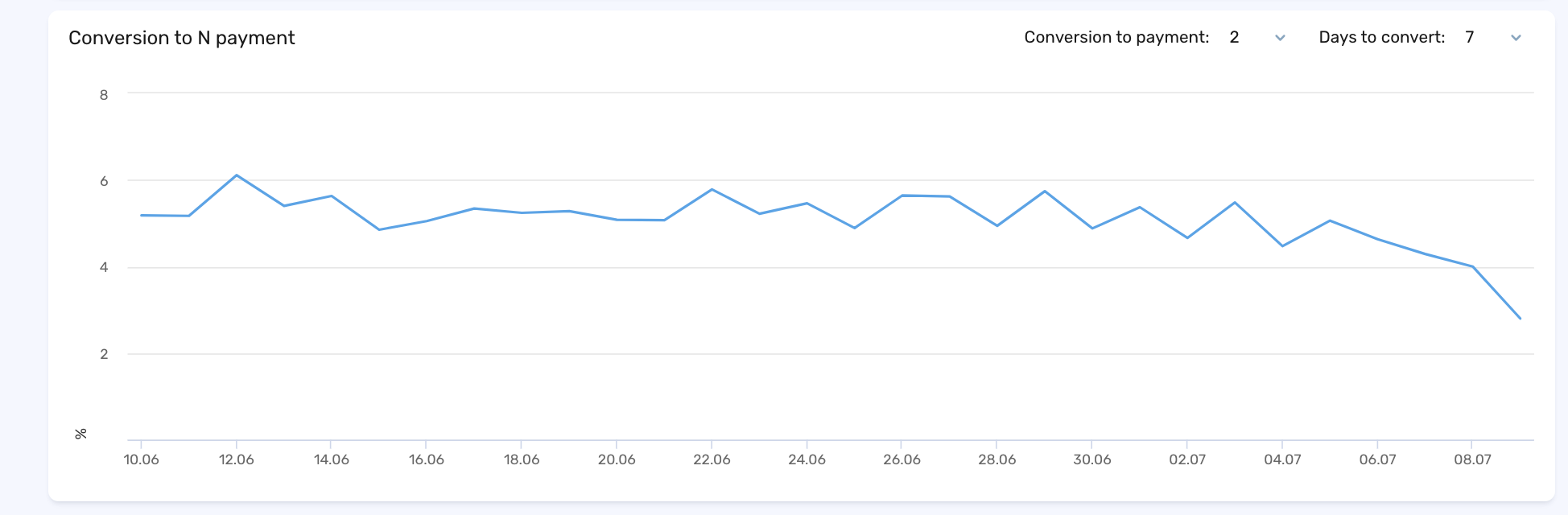
By analyzing the conversion to recurring payments, you can take appropriate actions:
If the results suit you:
-
Keep up the good work! Your strategy is working, and users are making recurring payments.
-
Continue offering engaging content and periodic incentives to keep users returning for more purchases.
-
Go to the next step.
If the conversion is low:
-
Make more relevant offers for the low-performing segment.
-
Develop loyalty programs that reward users for continued spending, such as points that can be redeemed for exclusive items.
-
Provide discounts on recurring purchases or bundles to make continued spending more attractive.
-
Create exclusive items that can only be obtained through repeated purchases, adding value for loyal spenders.
Step 3. Jump to the RFM Analysis Report
Next, we need to examine the structure of paying users to assess how often, how long, and how much they have paid us, all of which can be observed in the RFM analysis report.
RFM analysis is a method used to evaluate users according to three key metrics: Recency (how recently they made a purchase), Frequency (how often they make purchases), and Monetary (how much money they spend).
Read more: RFM Analysis for Customer Segmentation
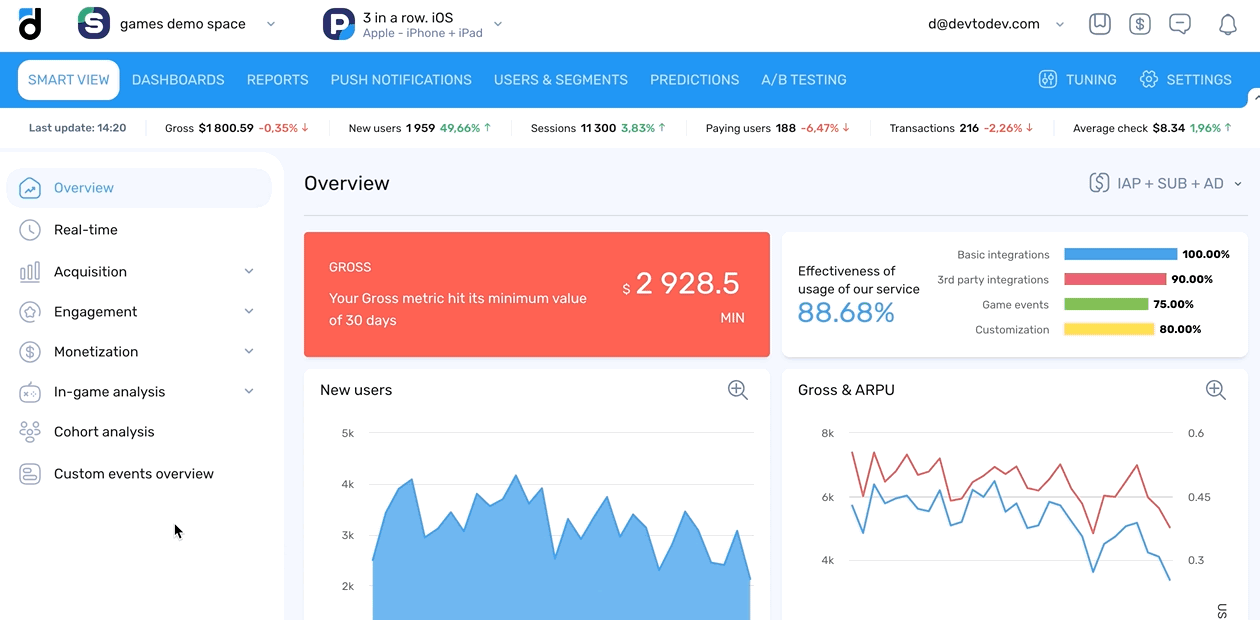
- Open the devtodev demo.
- Expand the "Monetization" section in the left menu.
- Select "RFM Analysis" from the list of available reports.
Depending on their RFM score, we categorize users into the following segments:
-
Can’t Lose Them: high spenders who haven’t returned recently.
-
Loyal Customers: regular spenders responsive to promotions.
-
Champions: recent, frequent, high-spending customers.
-
At Risk: past high spenders who need re-engagement.
-
Need Attention: high-value customers needing reactivation.
-
Potential Loyalists: Recent, repeat purchasers.
-
Hibernating: infrequent, low-spending customers.
-
About To Sleep: customers with declining engagement.
-
Promising: recent payers needing retention efforts.
-
New Payers: recently converted users needing more engagement.
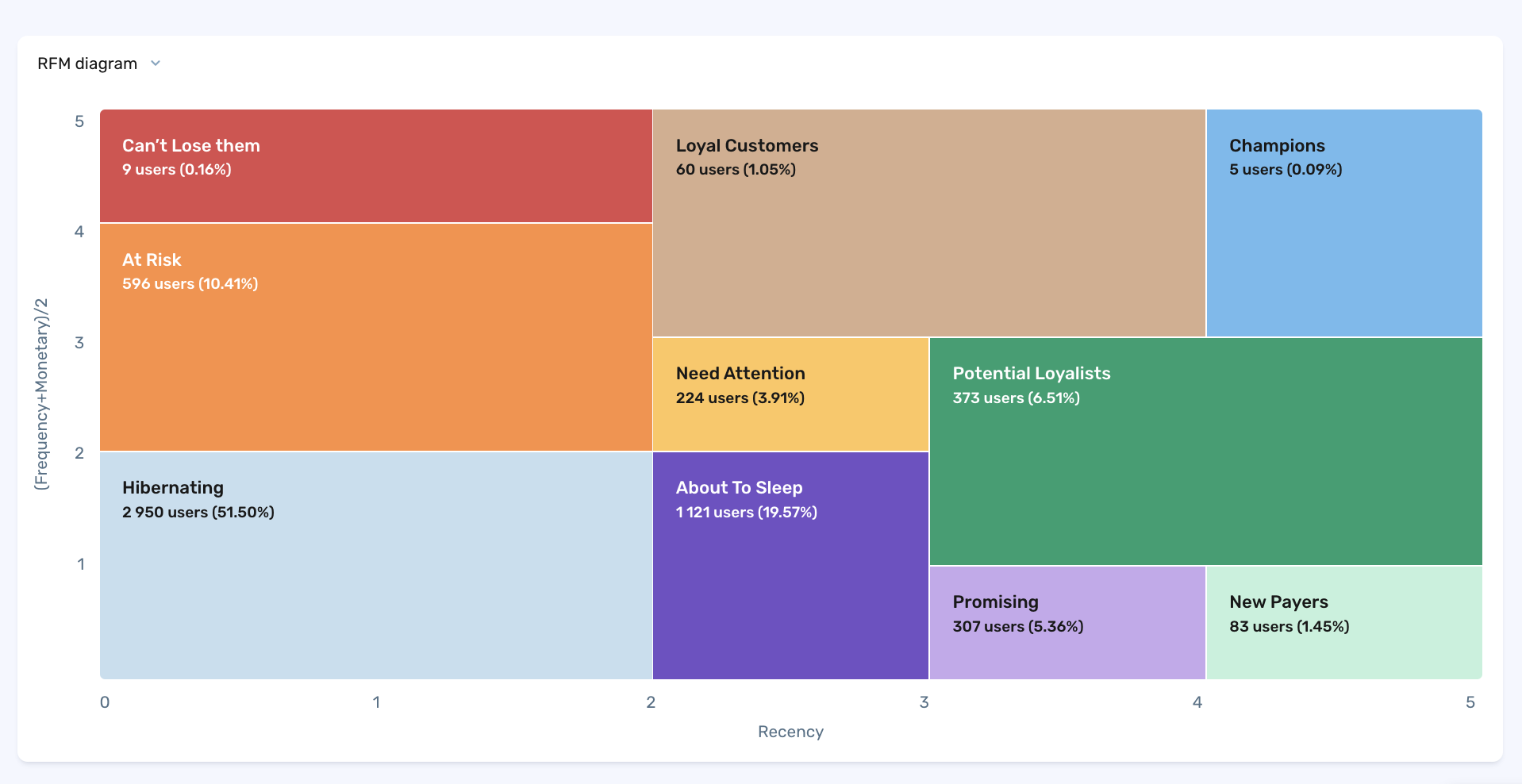
This approach identifies valuable segments such as “Champions” and “Loyal Customers,” as well as less involved segments such as "At Risk," "Need Attention," and "Promising," for which we need to stimulate payment activities and enhance user engagement.
From this report, we can:
- Export user IDs for sending unique in-app offers.
- Create segments to further analyze user behavior.
- Send push notifications to remind users about the app.
Furthermore, let's examine our audience structure using the Gross Structure report, which segments users into beginners and long-time users.
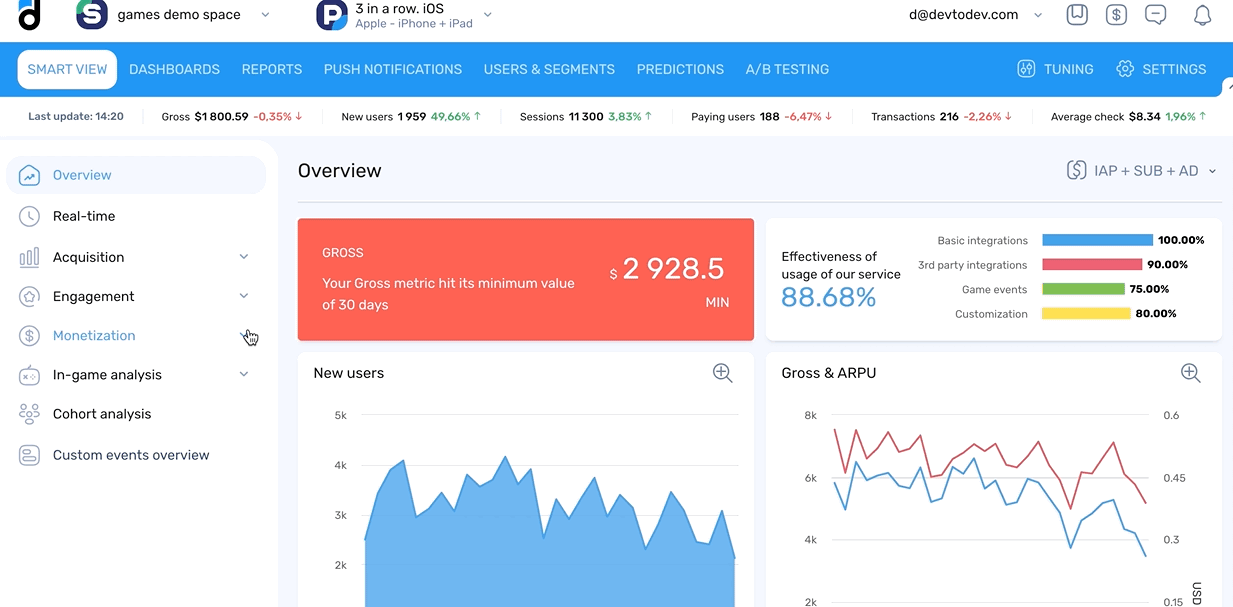
- Navigate to the “Monetization” section.
- Select the “Gross Structure” report.
At the top of the report, you can see the following widget. Our audience is divided into four segments based on the time of registration:
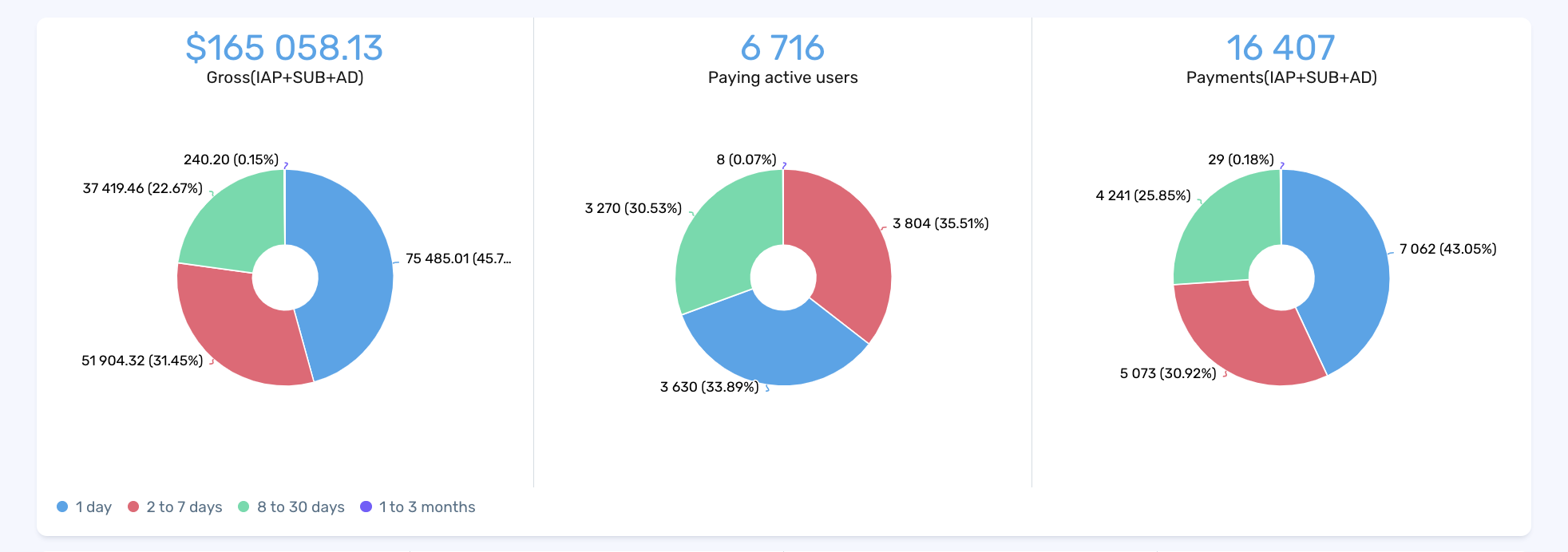
Here, we observe a majority of established users. Increased traffic could potentially expand our paying audience. And if we attract more new users, it would be beneficial to focus on retaining them. Read more about the Retention report in our next article.
Having understood our audience structure, let's analyze the dynamics of paying users:
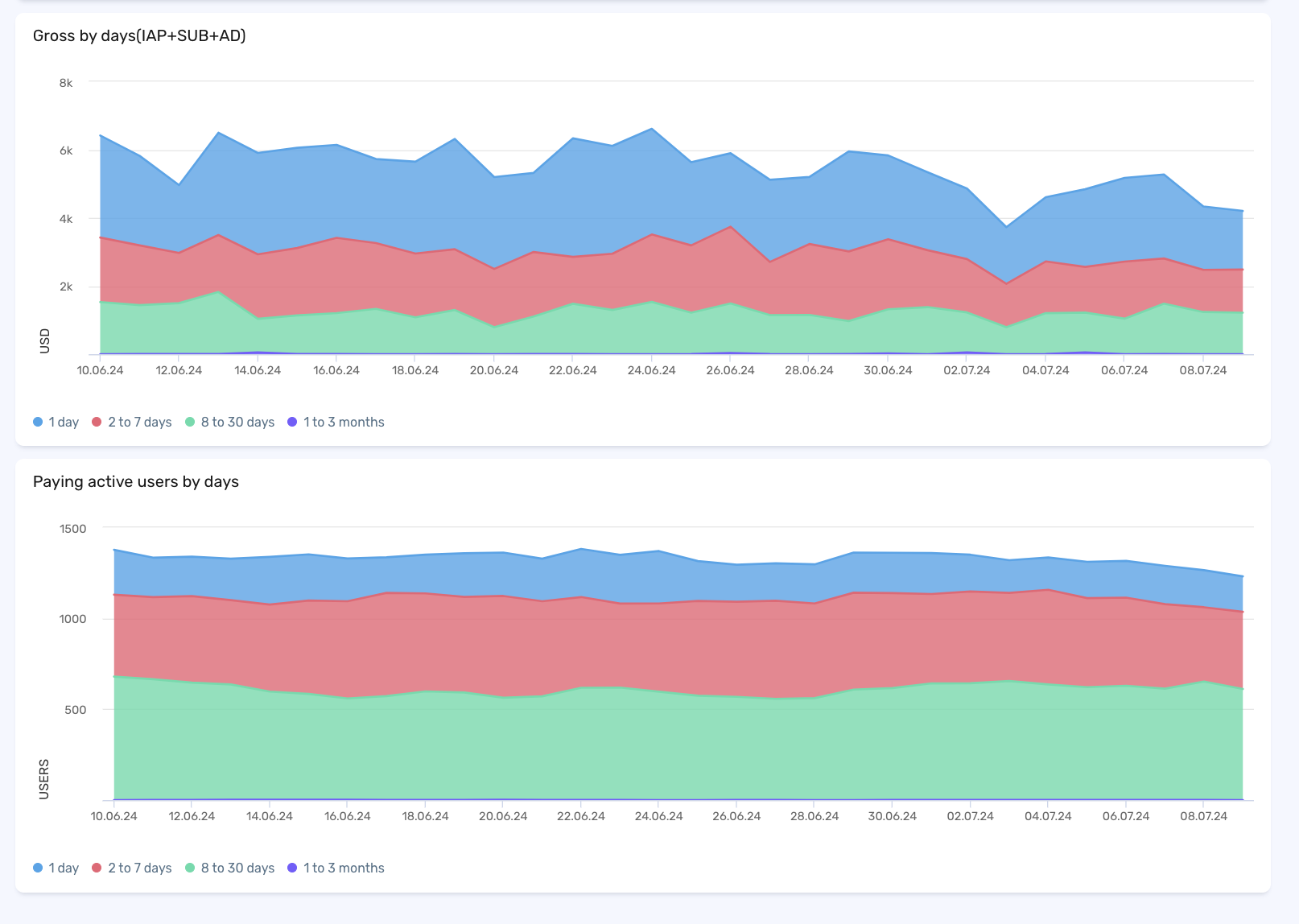
The graphs show a decrease in payments from users registered a month ago or earlier, which indicates a possible oversupply of in-game currency. Income from new users appears to be unevenly distributed, possibly indicating a campaign peak for newcomers. Concentrating marketing efforts specifically on attracting and retaining new users might be worthwhile.
Here are our recommended actions after assessing your paying user structure:
If the users are in line with your expectations:
-
Excellent! Continue engaging users with personalized offers based on their purchase behavior.
-
Reward loyal customers to keep them engaged.
-
Go to the next step.
For low-performing segments:
-
Work with the low-performing segment to improve their engagement and spending.
-
Create special promotions for users who have stopped spending to encourage them to return.
-
Offer exclusive content or bonuses that are only available to re-engaged users.
Step 4. Access the Economy Balance Report
Additionally, we should assess the game economy's balance across different levels. The Economy Balance report provides insights into average and total accumulations, purchases, expenses, and earnings for each game level.
Read more: 20 Best Books for Game Designers
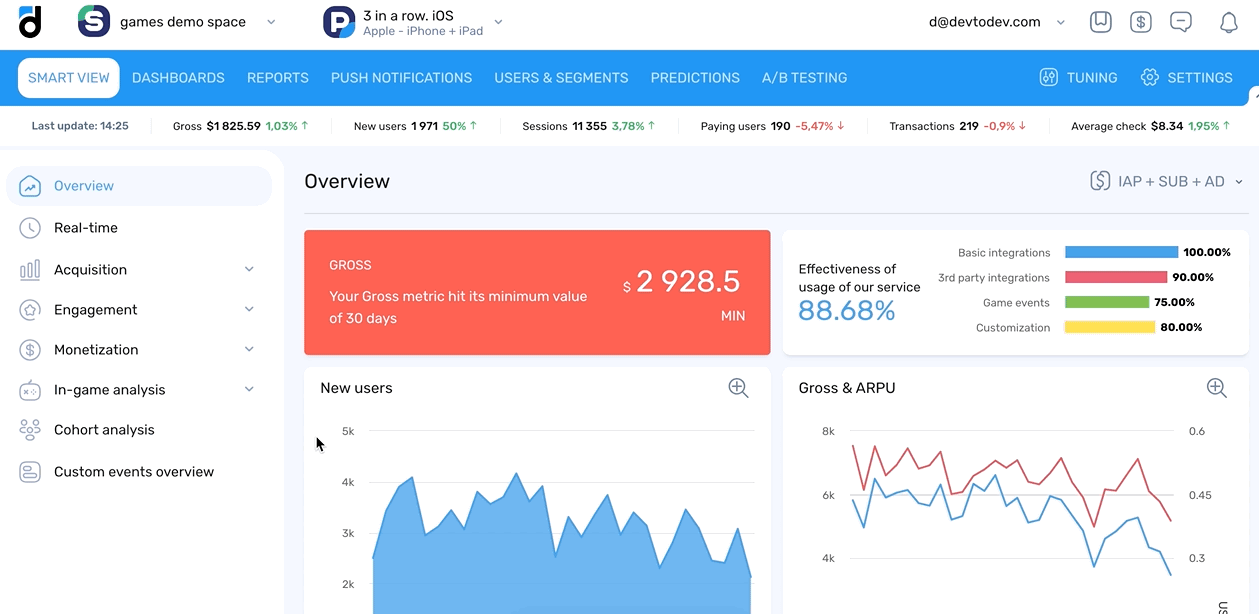
- Go to the "In-game analysis" section.
- Select "Economy Balance" from the list of available reports.

If players are spending as much currency as we planned, everything is fine. However, if we find that users are accumulating excess currency, we need to work on the game's balance.
We suggest evaluating the game's economy and acting accordingly:
If players spend as much as planned and when needed:
-
Great! Your game economy is well-balanced. Continue to monitor the economy to ensure it remains balanced as the game evolves.
-
Be ready to make small adjustments to maintain balance, such as tweaking prices or adjusting rewards.
If there is excess currency after a certain level:
-
Work on the balance of the game to address the excess currency issue.
-
Reduce the amount of in-game currency awarded for certain actions or achievements.
-
Introduce new features or items that require spending in-game currency, such as special upgrades, rare items, or customization options.
-
Adjust the prices of in-game items to better match the currency available to players, ensuring a consistent challenge and sense of progression.
Conclusion
By following these detailed steps, you can effectively analyze and optimize your game's monetization strategy using devtodev. From evaluating conversion rates to understanding user segments and balancing the game economy, devtodev provides the tools you need to make informed decisions and drive revenue growth.
Start using the power of devtodev to improve your game analysis and take your development experience to new heights. With these insights, you can navigate the competitive gaming landscape and foster long-term success.