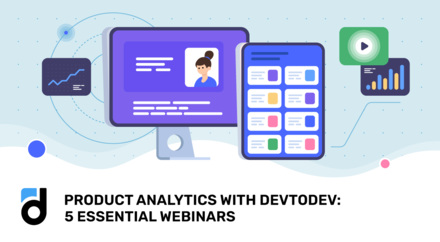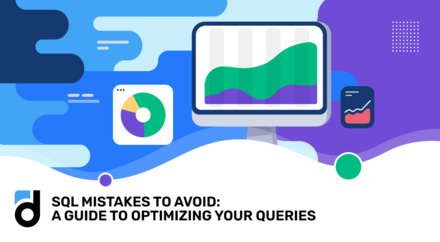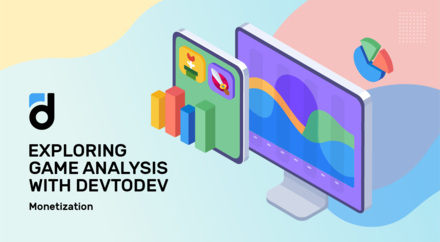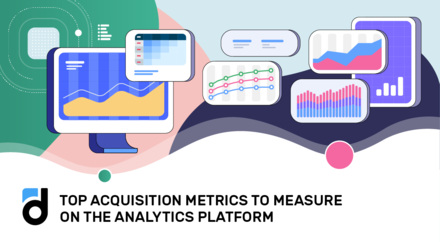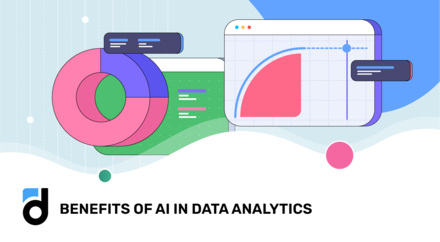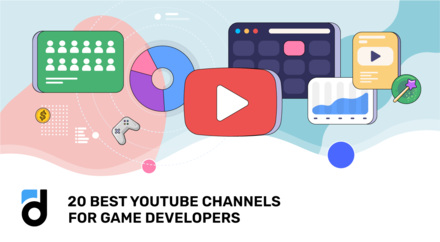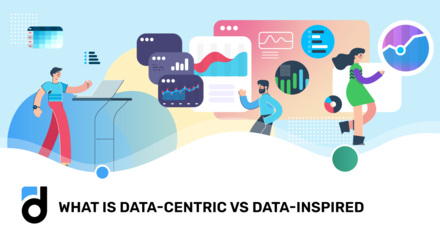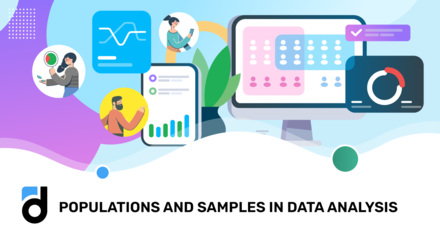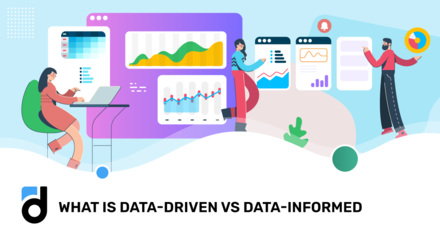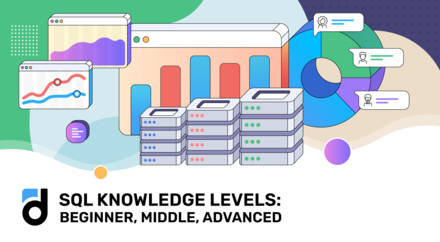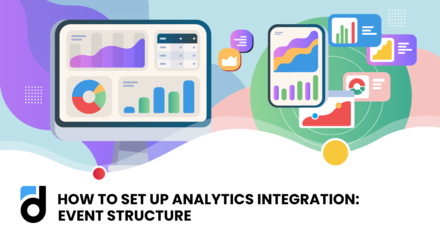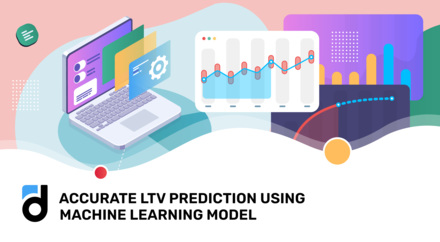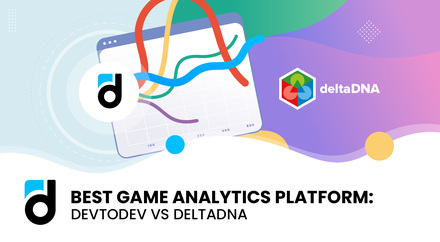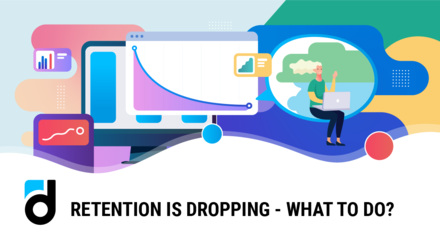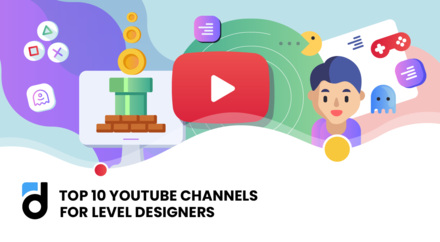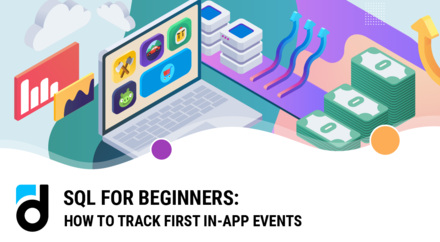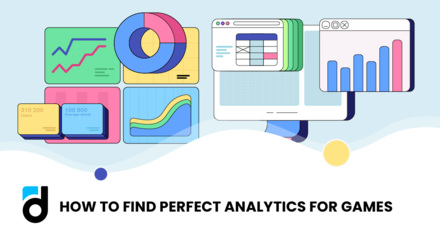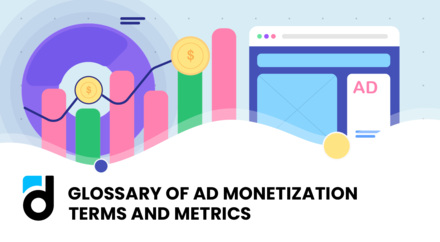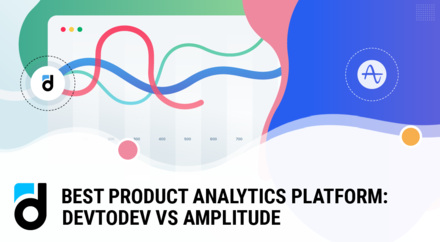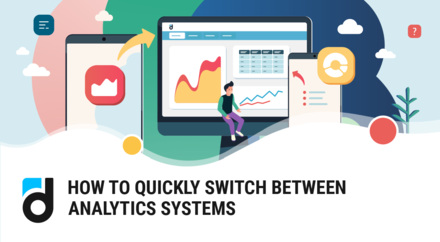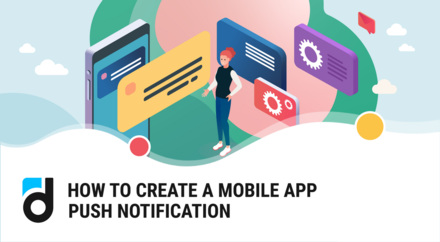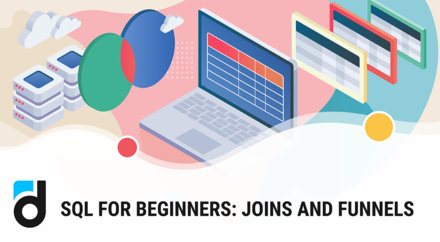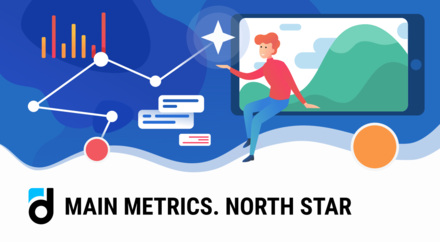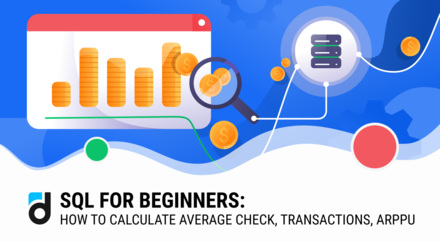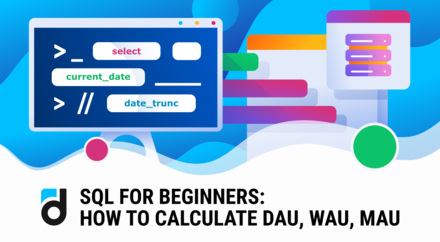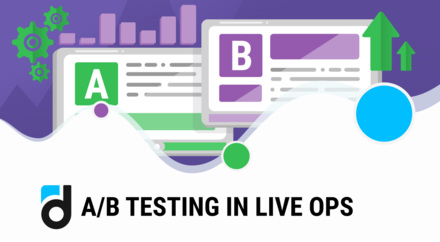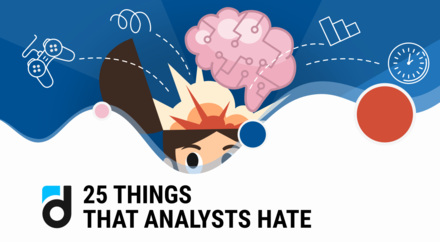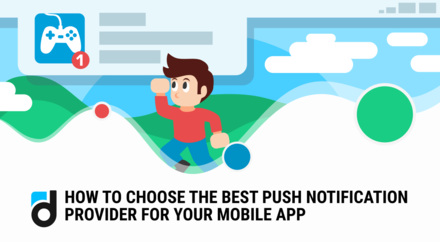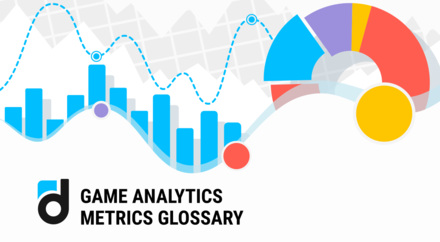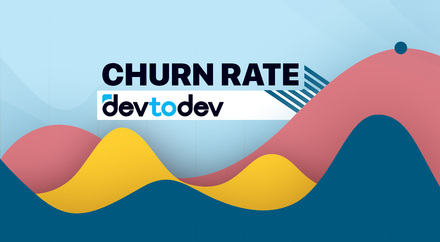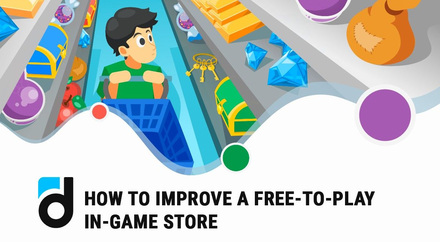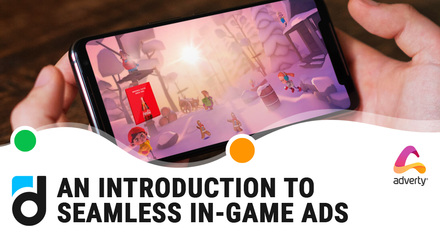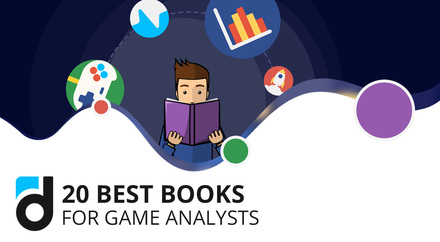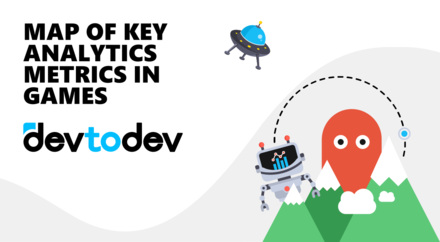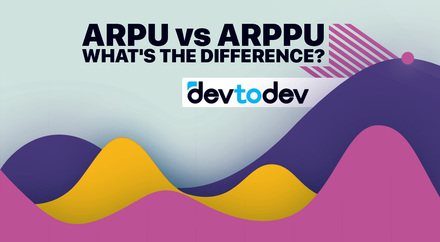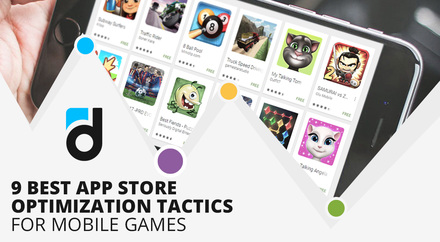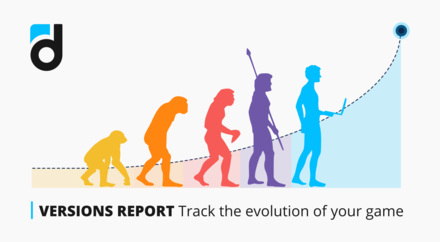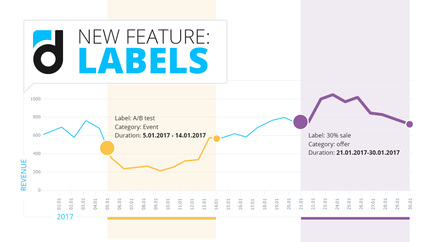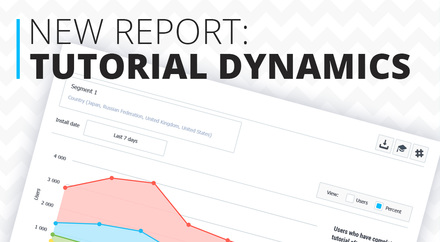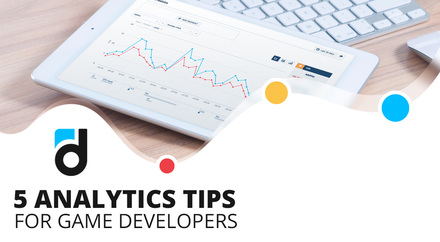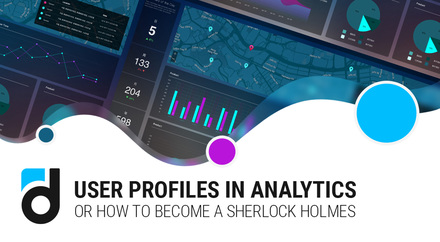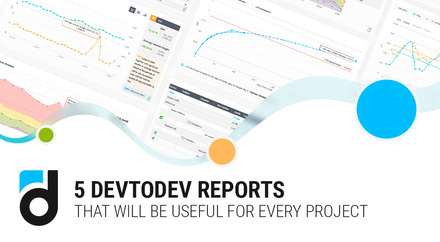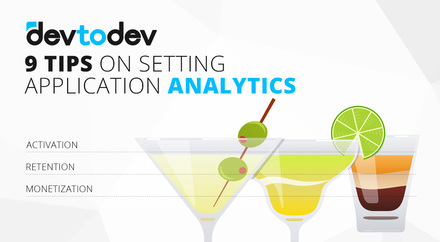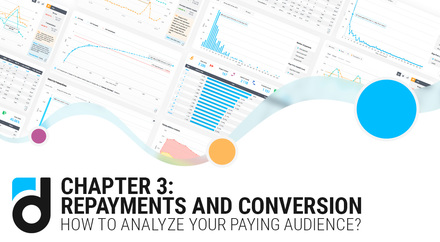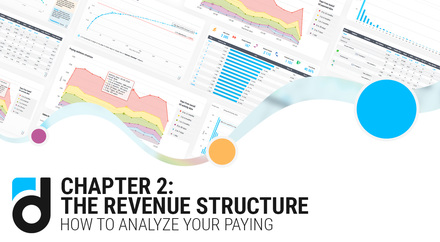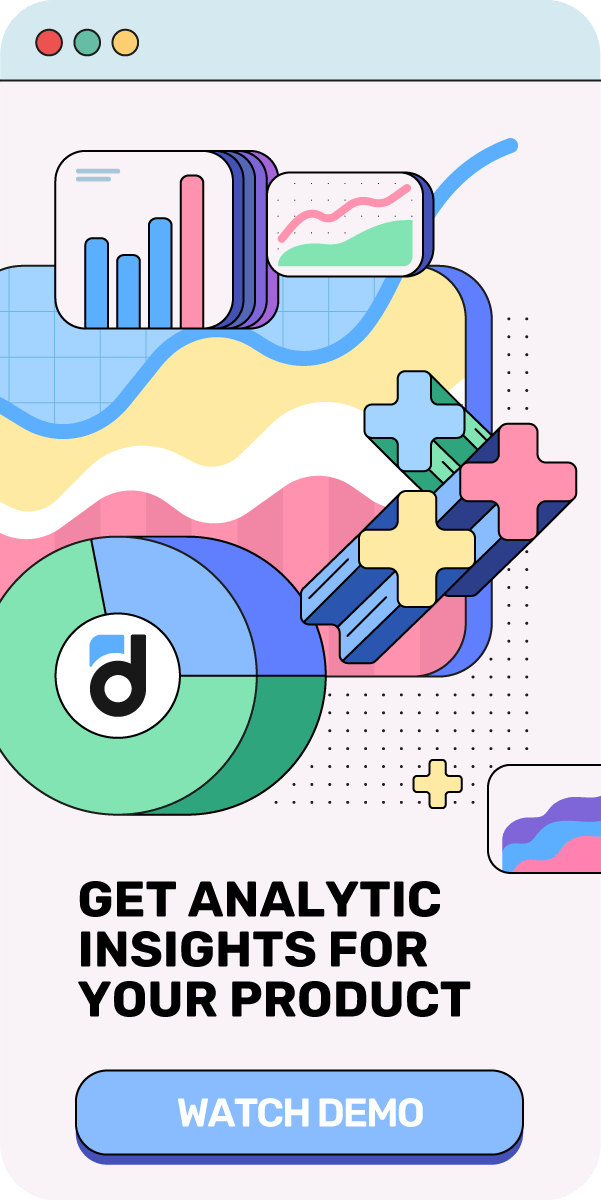At devtodev, we understand just how crucial the first session is for your game or app. It’s not just a fleeting interaction—it’s the moment when your user first connects with your product. Whether they decide to continue playing or leave forever often comes down to this initial experience. A well-executed first session can lay the foundation for a loyal user base, while a poor one may close the door on future opportunities.
Introduction
The first session isn't just a brief encounter; it's the gateway to your product. It sets the tone, shapes user expectations, and determines whether they will return for a second session. We know that behind every first session lies the hard work of countless developers, designers, and product managers—all aiming to make a memorable impression. That’s why we’re committed to helping you get it right.
First impressions also go beyond retention — they affect key business metrics like Lifetime Value (LTV) and Return on Investment (ROI). A user who finds value and engagement during their first session is more likely to stick around, convert, and become a long-term supporter of your product. This is why continuous analysis, adjustment, and optimization of the first session are essential.
Read more: Main Metrics. First Time User Experience
Main Goals of the First Session
There are two main objectives for the first session:
-
Educating the user: The first session should guide the user through the most important features or mechanics of the app. Tutorials or onboarding screens should be smooth and effective at explaining what the user can do and why they should stay.
-
Engaging the user: This means getting the player or user involved in the product immediately. Whether it's gameplay in a mobile game or exploring key features in an app, the user needs to feel connected to the product.
Key Metrics to Track
Several metrics help determine how well your first session performs. These include:
-
Tutorial Completion Rate: Assessing the percentage of users who complete the tutorial is essential for evaluating how intuitive and engaging your onboarding process is. With our Tutorial Analysis report, you can gain detailed insights into how users interact with the tutorial. This report visualizes user progress, showing how many users start, complete, or abandon the tutorial, and at which specific step the highest churn occurs.
For example, the Tutorial Analysis data reveals that a significant churn happens at step 6, with the median time spent at around 8 minutes and 45 seconds. By identifying such bottlenecks, developers can adjust the tutorial's structure to make it more accessible and appealing, potentially increasing the completion rate and boosting user retention.

Read more: How to Analyze App’s Versions with devtodev
- User Engagement: Tracking both Time Spent in the App and User Actions can provide a comprehensive view of how well your first session is performing. Short session times could indicate confusion or lack of interest, while longer sessions might suggest higher engagement. Additionally, monitoring what users do during their first session—such as completing key tasks, passing levels, or exploring different features—can reveal whether the onboarding process resonates with them.
devtodev New User Path report can help analyze these aspects by mapping out the sequence of events new users go through, including time milestones. This report allows you to observe which features users interact with in the first few minutes, hours, or days, and identify any friction points where users might be dropping off.
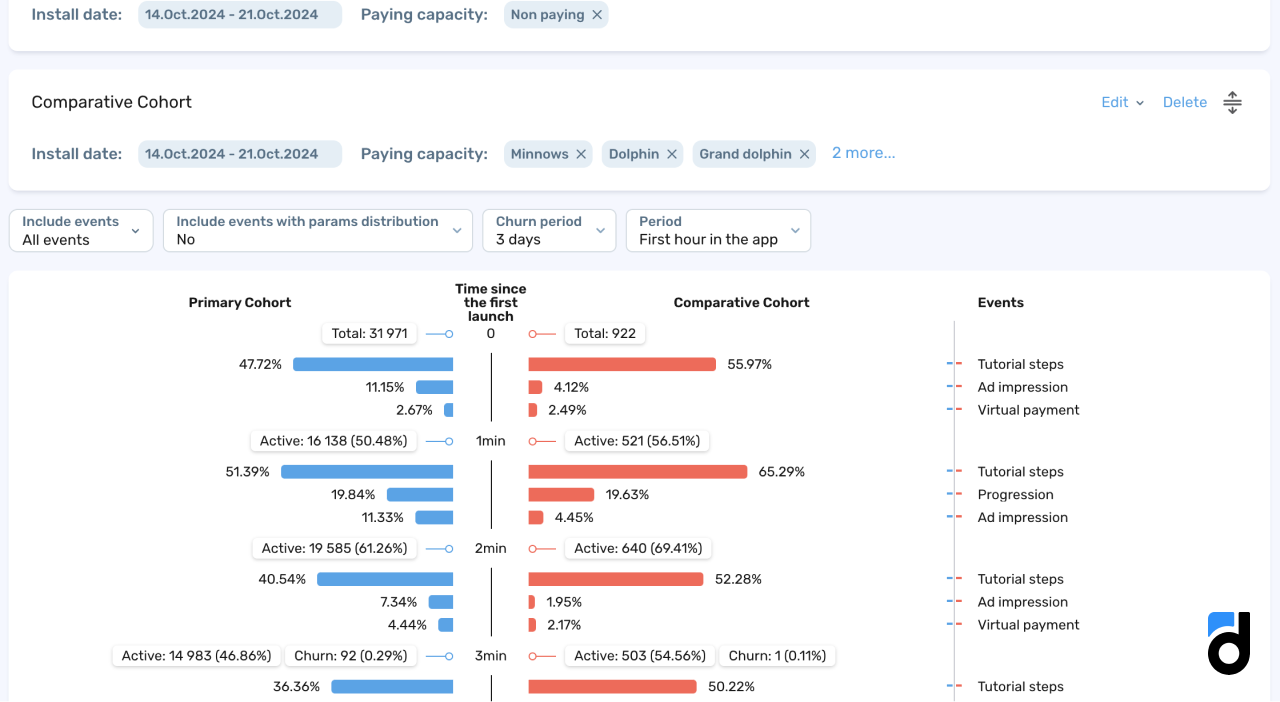
User Flow with the First Session setting provides another valuable approach by setting limitations based specifically on the first session rather than the hours spent in the game. This enables a targeted analysis of the user's very first interaction, helping to identify immediate drop-offs or obstacles that may affect retention.
This report allows developers to visualize the player journey, enabling them to spot patterns, identify areas of improvement, and make data-driven decisions to enhance the overall gaming experience.
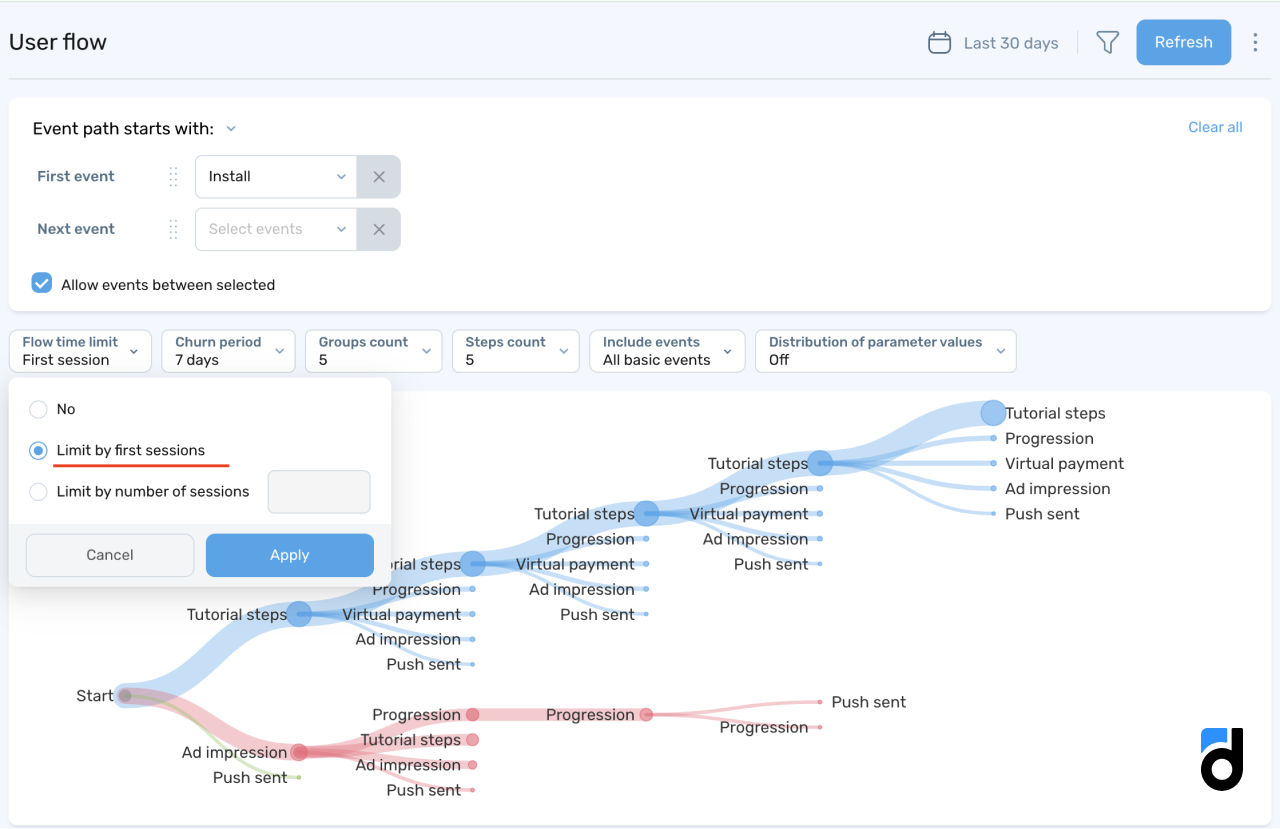
Additionally, you can analyze user behavior by building a flow in the opposite direction. By selecting Last Event > 'User Churn', you can examine what users did during their first session before leaving the app. These insights can help ensure smoother user progression and a more engaging first session.
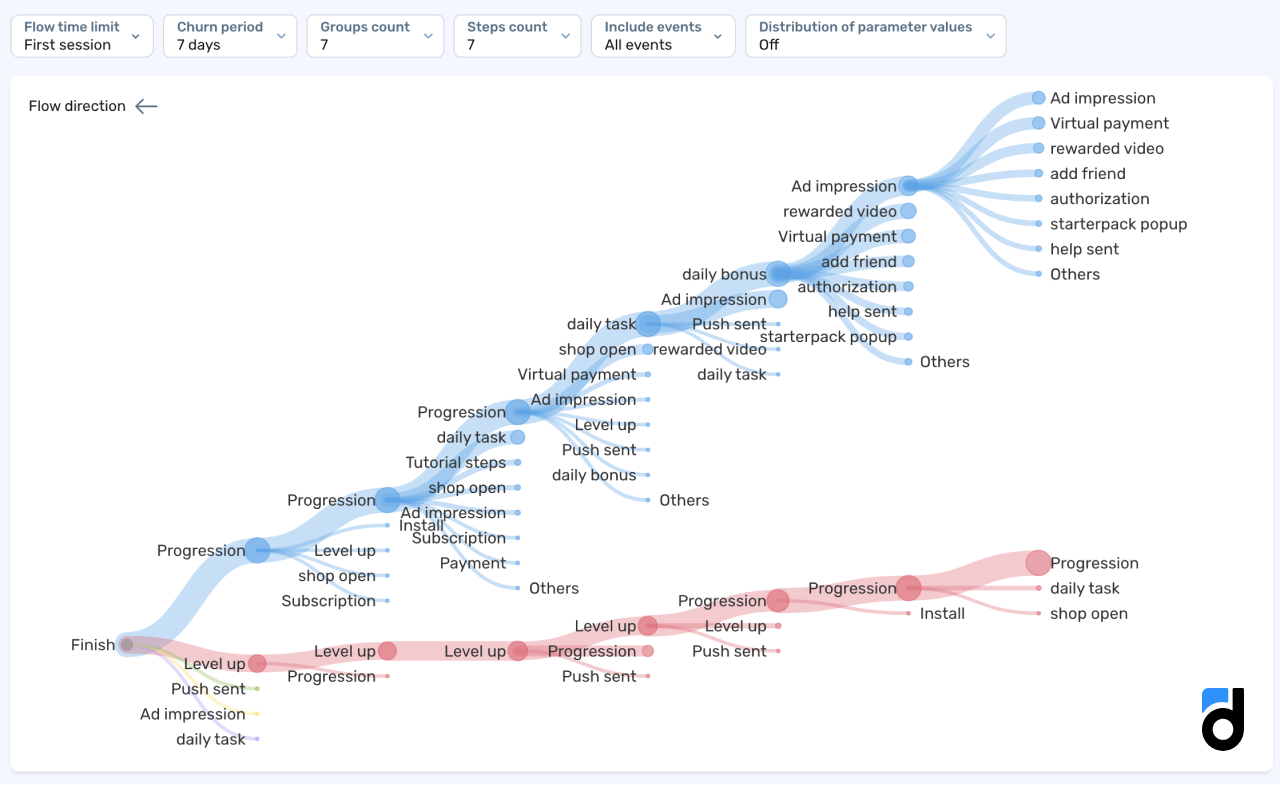
Read more: Top 12 User Engagement Metrics for Mobile Apps
-
Retention Monitoring: Retention metrics such as D0 Retention and D1 Retention are crucial indicators of the first session's success.
D0 Retention measures the percentage of users who open the app at least twice within the first 24 hours, while D1 Retention tracks the percentage who return the day after installation. Since the highest user churn typically occurs on the first day, these metrics can provide a clear picture of how well the onboarding process is retaining new users.
Using devtodev Retention report, you can identify key stages where users drop off and determine whether they are completing tutorials, progressing through levels, or encountering barriers. This data can then be used to adjust the onboarding flow to increase early retention and improve long-term user engagement.
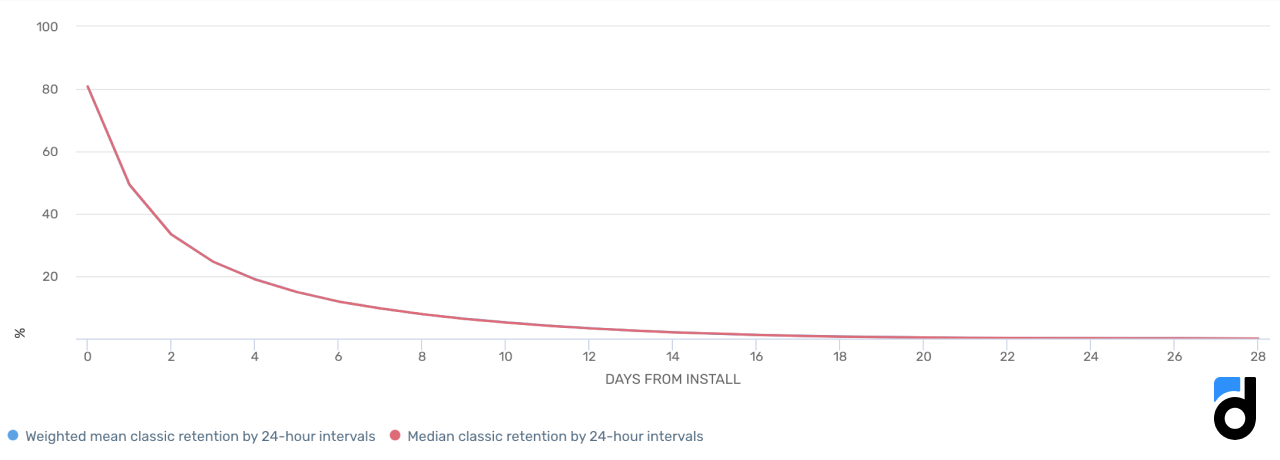
Common Mistakes and Issues Impacting the First Session
While analyzing the first session, several recurring mistakes can hinder user retention:
-
Overly Difficult Tutorials: A tutorial that is too long, complicated, or doesn't clearly demonstrate the app's core value can lead to high churn rates.
-
Information Overload: Bombarding new users with too much information or too many features at once can overwhelm them. Focus on introducing just the essential features initially, and leave the rest for later sessions.
How to Improve the First Session
Optimizing the first session is crucial for enhancing user engagement, retention, and satisfaction. Here are some practical strategies to make the onboarding process smoother and more effective:
-
Fix Bugs and Improve Performance
Eliminate any bugs or performance issues. New users are more likely to notice flaws that existing users might overlook. Regularly test your app and prioritize fixes.
-
Simplify Navigation and Onboarding
Guide users to core functionality quickly, using tooltips, step-by-step guides, or short tutorials. Avoid overwhelming the user with too much at once.
-
Avoid Distracting or Unnecessary Steps
Minimize distractions during the first session and delay non-essential tasks, like mandatory sign-ups, until later.
-
Introduce Core Features Early
Showcase key functionalities or premium features early on. Offer demos or temporary access during the first session to highlight the app's potential. Use Funnels to map user progression and pinpoint stages where users drop off. After building a custom funnel, create a segment of users who didn’t reach the key action and send them reminders or incentives through push notification.
-
Personalize the Onboarding Experience
Tailor the onboarding based on user preferences, behavior, or demographic data. Personalize welcome screens or suggest relevant features to make the experience more engaging.
-
Use Comparisons to Highlight Benefits
If relevant, compare your app’s features or user experience to competitors, stressing your app’s advantages. This can help alleviate user concerns and reinforce the reasons they chose your app over others.
-
Leverage Data-Driven Adjustments
Continuously analyze user behavior using analytics tools, such as devtodev’s New User Path, App Versions Analysis or Tutorial Analysis reports. Identify points where users drop off and adjust the onboarding flow based on these insights. Testing different onboarding flows and gathering feedback can help refine the experience and improve retention. After setting up a custom funnel, users who didn't complete crucial steps can be targeted with reminders or incentives to encourage them to revisit and engage with the app.
Incorporating devtodev's reports into these strategies ensures a data-driven approach to improving the first session. A/B testing can help pinpoint the most effective methods for your project, allowing you to refine and optimize the onboarding experience to better suit your audience.
Read more: A/B Testing in LiveOps
Conclusion
Analyzing the first session goes beyond just FTUE — it involves understanding user behavior, identifying pain points, and continuously improving the onboarding process. Focusing on key metrics like time spent, tutorial completion, and retention, while avoiding common mistakes such as information overload, can substantially boost user retention and app success.
With devtodev comprehensive tools, you can dive deep into first-session analytics, refine the user experience, and make data-driven decisions that enhance retention and revenue. Continuous monitoring and improvements will help your product stay competitive and grow in the crowded app market.
Ready to elevate your success? Try devtodev’s demo to explore our powerful analytics tools and enhance your strategy.