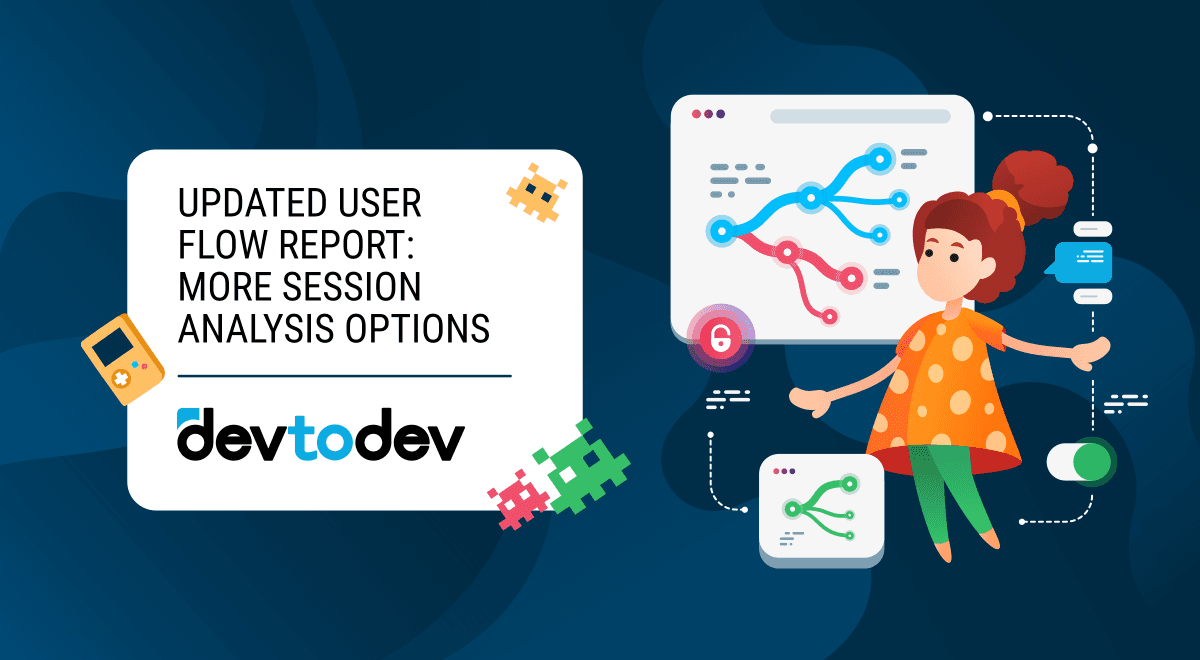Drill down into your user flow data by setting a limit on the number of user sessions! This option comes in handy in case you want to take a closer look at what your users managed to achieve during, let’s say, their first session, and compare it with your expectations.
Actually, you can limit the user flow by any number of sessions — the first session, five sessions, twenty, etc.
How to Set Limit?
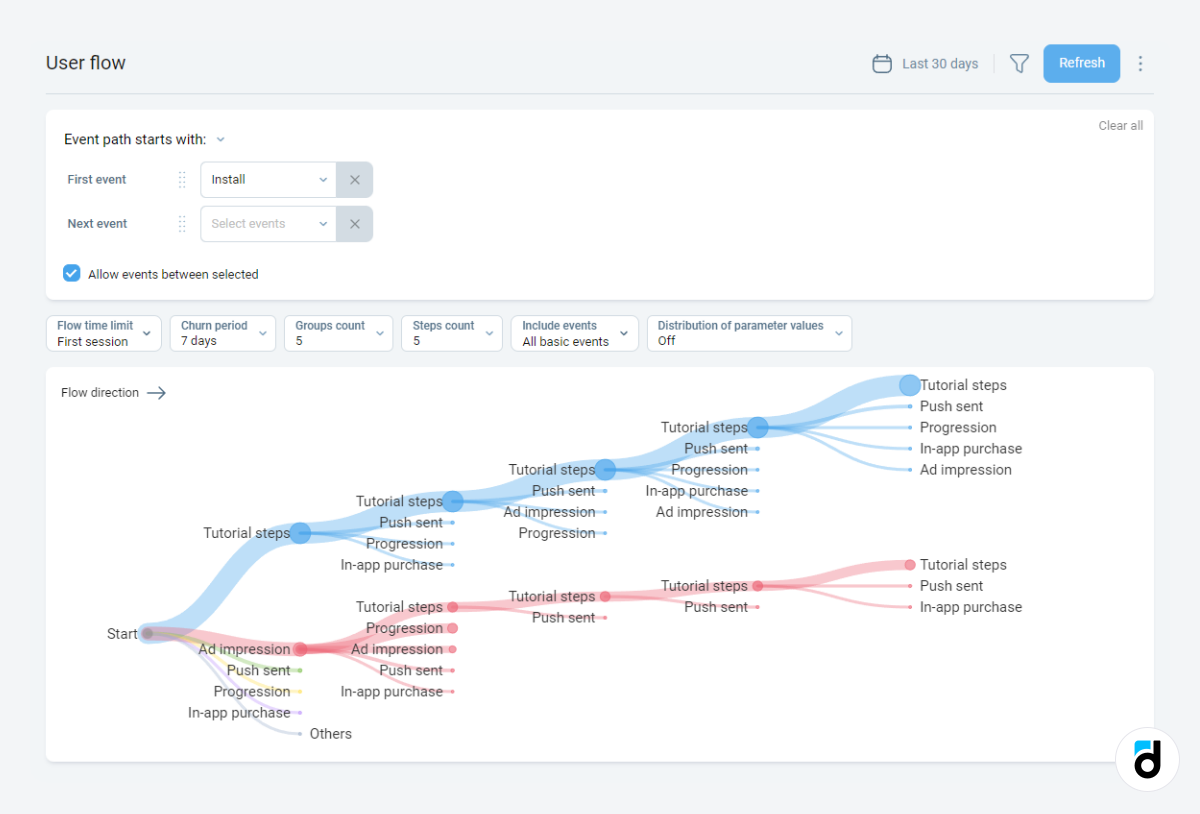
There are three options in this report - “No”, “Limit by first session”, and “Limit by number of sessions”. If you want to see events that users completed during their first session, choose the second option. If you want to see data for several sessions, choose the third option. In this case, the calculation is as follows: we take the specified number of sessions performed during the selected period, then we take the dates of the first and the last sessions, and after that we analyze the events performed during this period.
How can it Help you?
All in all, you can use this option to get a better grasp of your users — their understanding of the UI/UX of your product, their path through it, what distracts them from the target actions that you set, etc. As a result, you can improve the product so that it meets its potential.
Please keep in mind that devtodev’s User Flow report is a powerful tool that allows you to get a better understanding of what users are actually doing in your app or game that, in turn, provides you with an opportunity to improve your product.
To get more updates about devtodev, like our Facebook page!