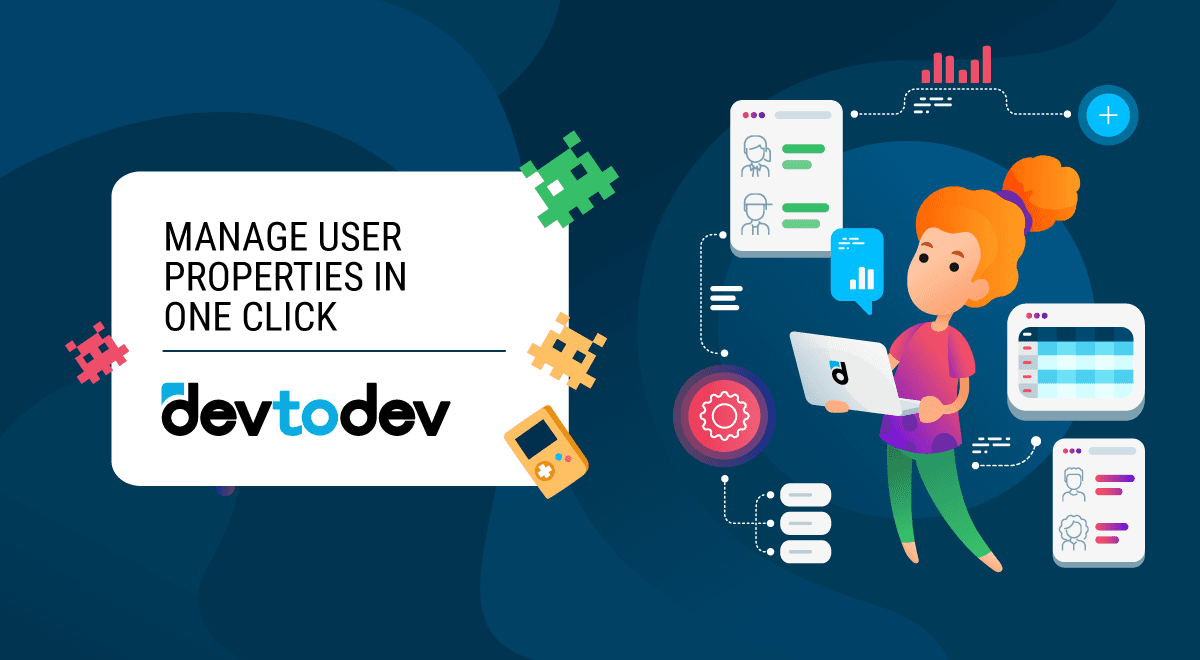About an Update
Devtodev offers a convenient way to incorporate user properties and use them in constructing various reports and in data analysis. Managing the addition and deactivation of properties through the platform is pretty straightforward already but our latest update has significantly enhanced the speed and convenience of this task.
Why do you Need this Functionality?
The number of user properties that you can choose is limited to 30 and if you've already reached the maximum, you'll need to disable some to make room for new ones. To do this, open the list of active properties (Tuning -> Integration -> User properties), check the boxes next to the properties you want to disable, and click on the key lock icon in the right corner. This action will remove these properties from all your reports.
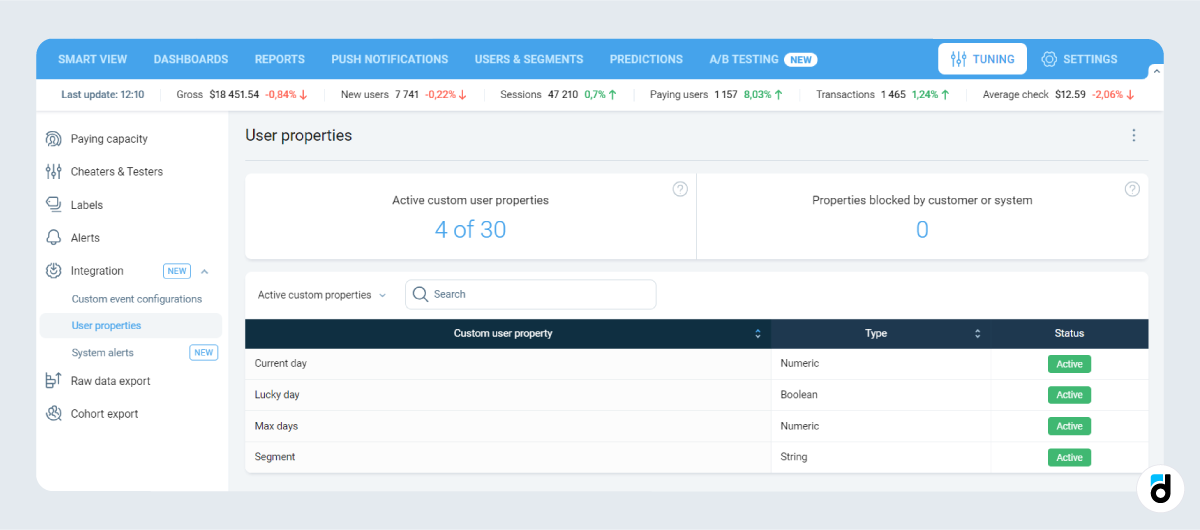
If you want to add a new attribute and haven't reached the 30 property limit, open the list of blocked properties (all new properties are initially blocked), check the required ones, and click the key lock icon.
You can disable any property that you have previously added and now consider unnecessary or faulty. For example, if you initially collected the 'user type' property (such as beginner or pro), but have since decided to focus on the 'user status' property (guest/registered), you can disable the 'user type' property to maintain a cleaner and more organized report-building process.
If you have any questions about these features, feel free to contact us.