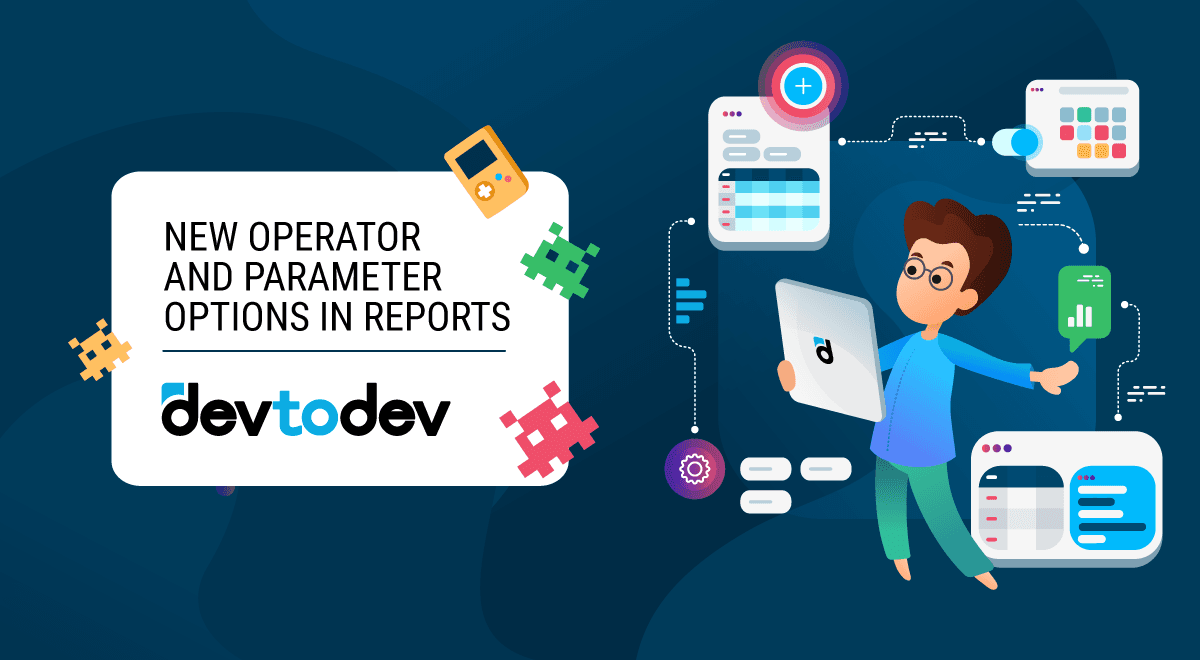About an Update
Devtodev’s Custom event, Custom funnels, and User flow reports got a new operator and parameter value that will increase their flexibility. Use the 'IS NOT' operator and 'null' parameter value to exclude certain parameters and to work with events that do not return any value.
You can employ the 'IS NOT' operator to specify the parameter values you do not wish to see in the report.
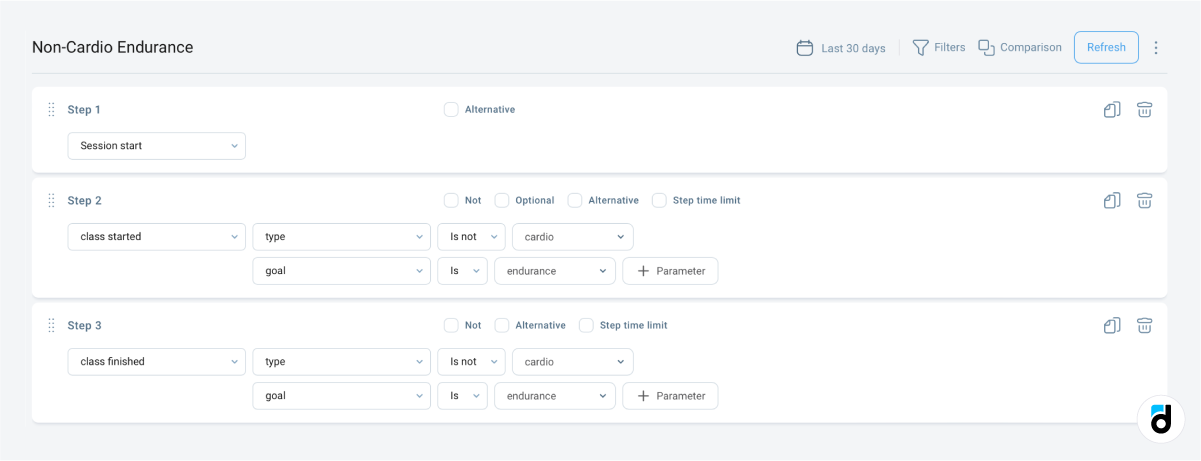
Empty parameter values are now displayed as 'null'. You can work with them, for example, by filtering them out from the report results using the 'is not' operator. Alternatively, you can specifically define 'null' results and analyze the reasons why a parameter returns an unspecified value.
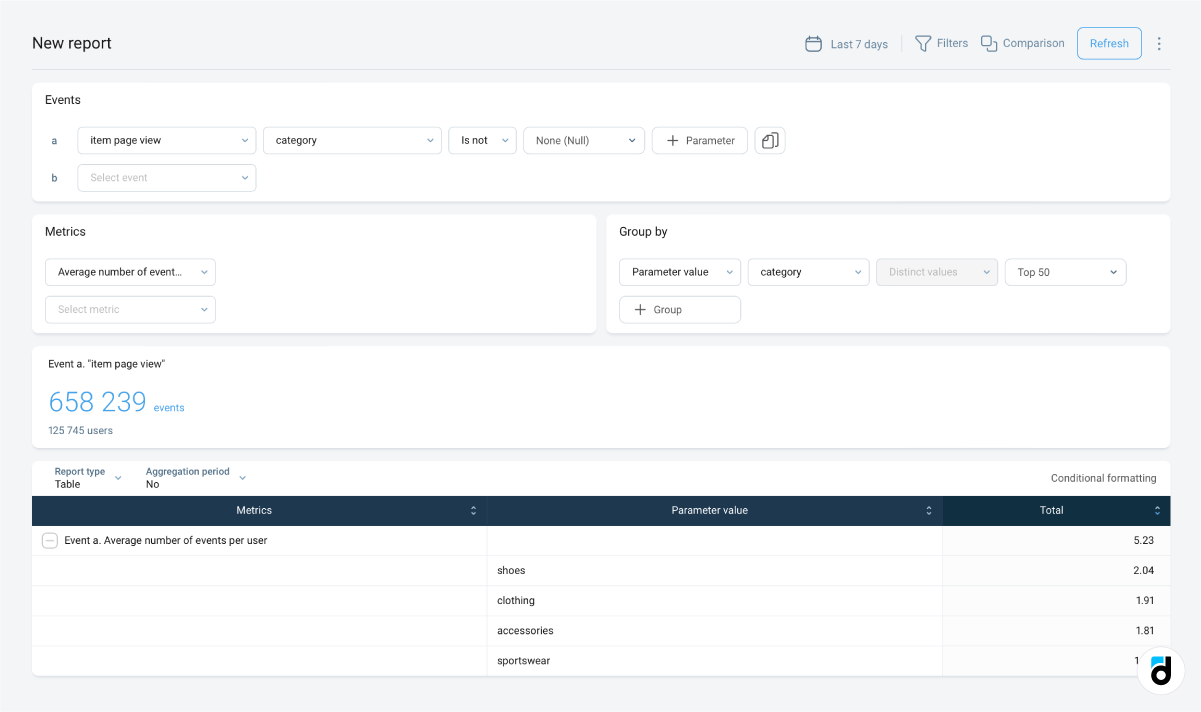
How do you use them?
Let’s explore some popular use cases, where you:
-
want to transform a list of item categories into a report. The report should display the number of purchases by categories, excluding certain specific categories. In this case, you can use the 'is not' operator to filter out the unwanted categories.
-
build a conversion funnel. If users return an event with null as a parameter value, you want to exclude them at the step where this parameter value is returned.
-
create a user flow that starts with an event returning the null parameter value.
-
identify a bug in an event implementation. You select events that return null as the parameter value, group them by other parameters, and then identify cases when the parameter is returned as null.
Stay tuned!