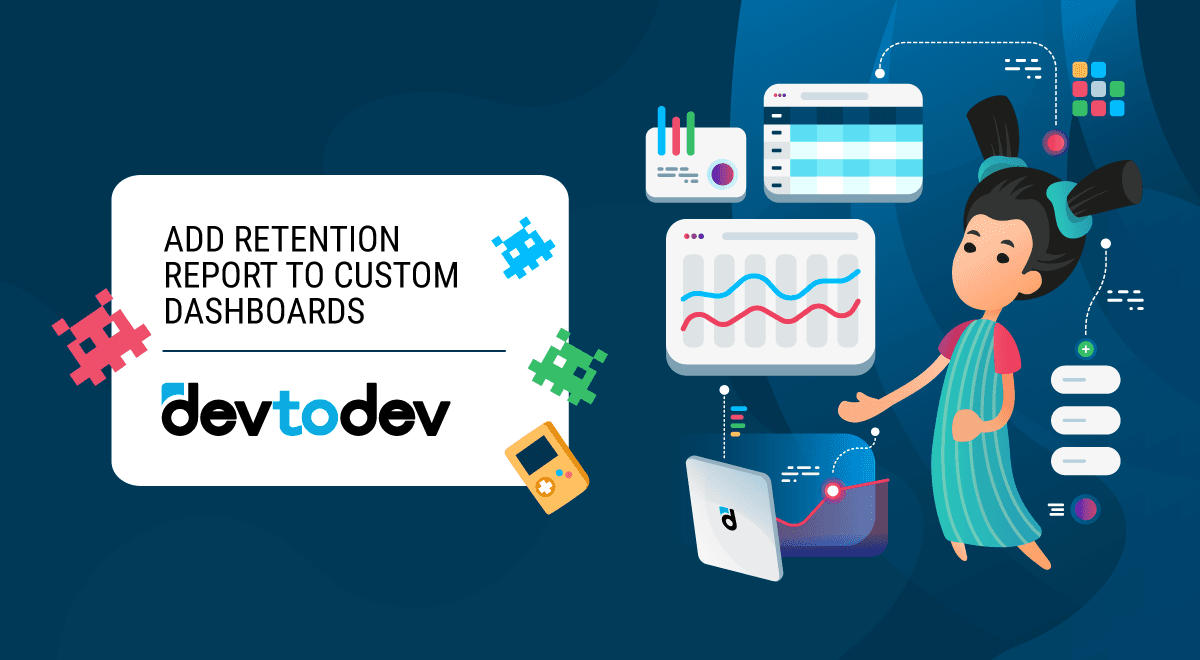About an Update
Results from Devtodev’s Retention report can now be added to a custom dashboard as a widget. This information helps you track crucial retention metric values for your project. The update eliminates the need for SQL in building the report and adding it to the dashboard.
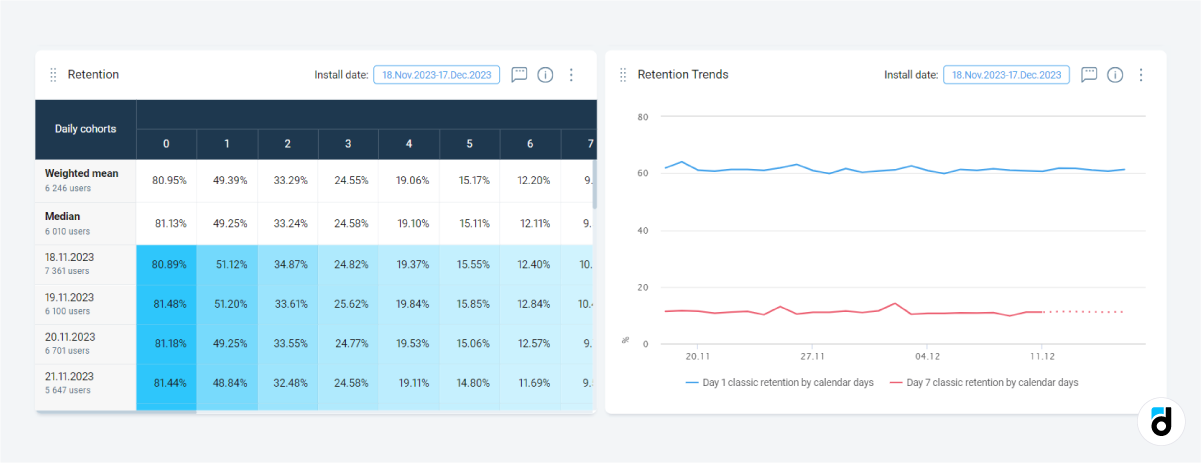
What Kind of Retention Reports can you Add to the Dashboard?
Here are some examples of how you can use this functionality:
-
Add a widget with data on the retention of users who signed up for a specific subscription plan.
-
Display the retention of users who signed up for your project and then performed a desired action (e.g., created a project, started a workout, or invited a friend).
-
Compare the retention of users who engaged with your new features with those who did not (e.g., completed/skipped onboarding).
-
Add several widgets to compare the retention of users who used different methods of doing something (e.g., project creation, battle modes, price plans, payment methods, etc.).
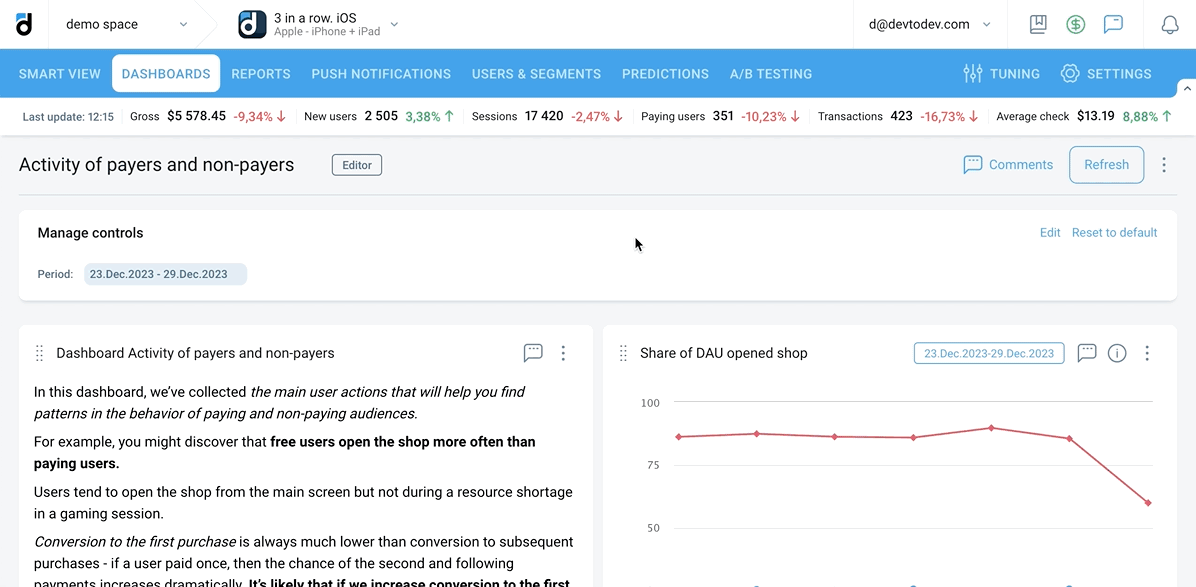
Drop us a line if you have any questions.