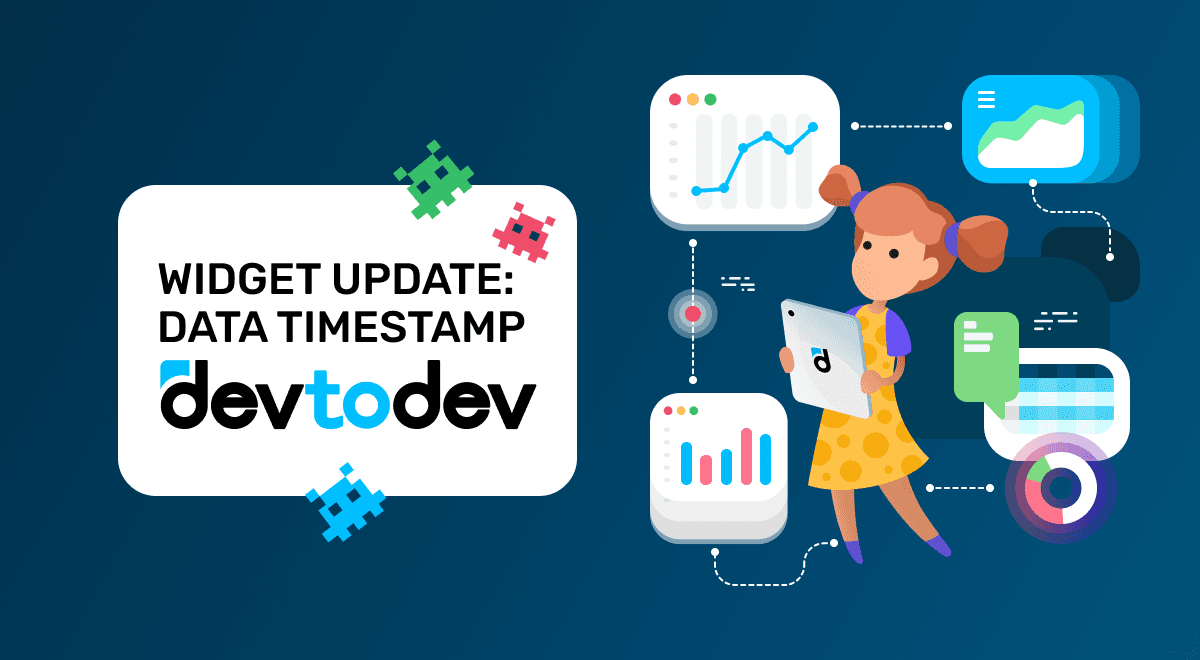We’re excited to announce a new feature for devtodev dashboards. This update provides clear, actionable insights into the freshness of your data and allows you to update it instantly when needed.
New Features:
-
Last Data Update Timestamp
Heavy widgets on the dashboard are often cached for efficiency. To make it clear whether the displayed data is up-to-date, we’ve added a “Last Update” timestamp to each widget. This shows the date and time of the most recent data refresh, ensuring time-efficiency. -
Manual Data Refresh
Need the latest data right away? Use the “Refresh Data” button on the widget. Refresh specific widgets to analyze immediate changes without reloading the entire dashboard. This bypasses the cache and rebuilds the report on demand, giving you real-time updates.
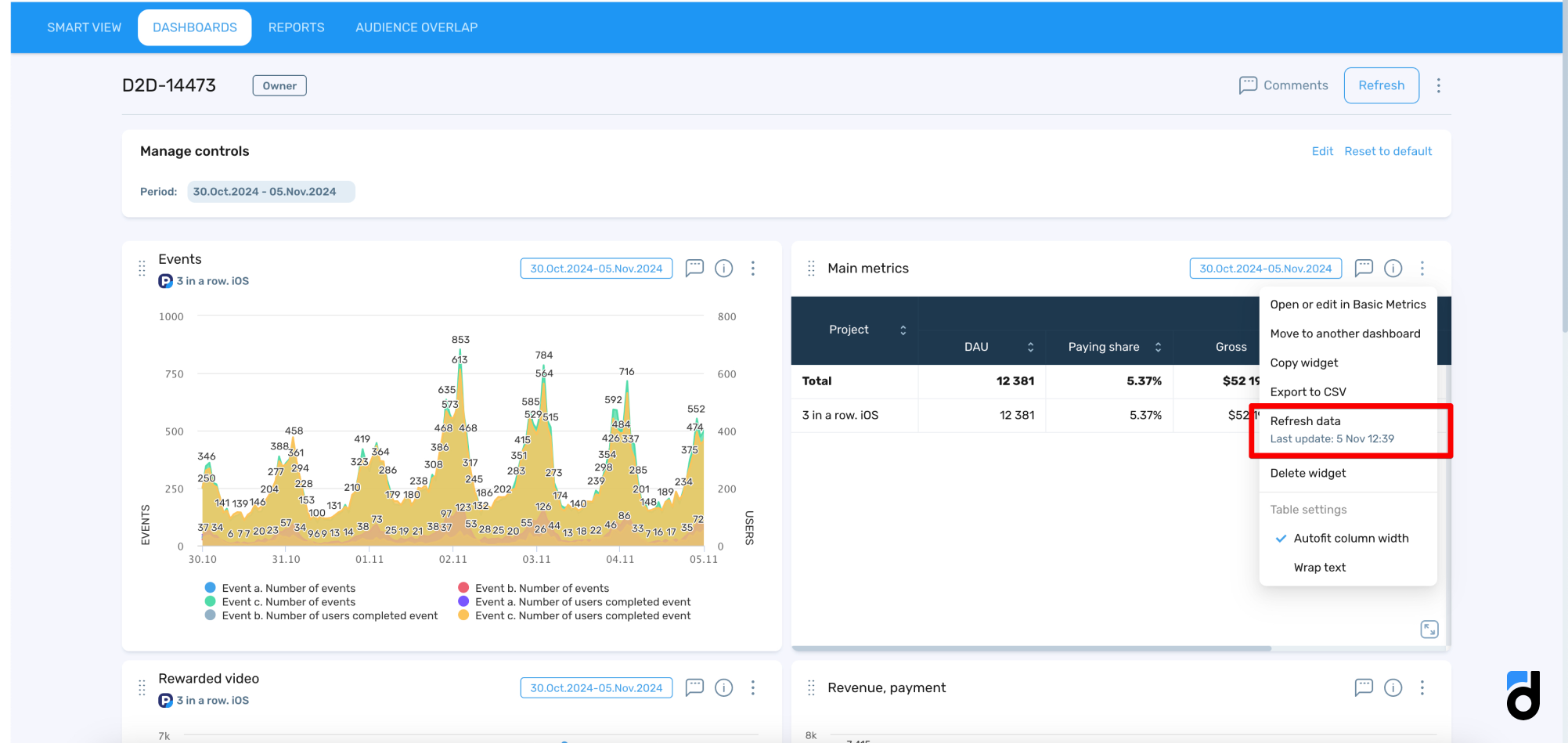
Does It Help?
-
Increasing Clarity: Know immediately if your data is current or requires update.
-
Improving Efficiency: Avoid unnecessary refreshes by checking the last update before rebuilding reports.
-
Streamlining Decision-Making: Quickly access real-time data when critical decisions depend on the most up-to-date information.
-
Daily Monitoring: Keep track of the latest metrics without refreshing widgets unnecessarily.
-
Data Validation: Ensure reports reflect real-time data before presenting to stakeholders.
Let us know what you think!
Check out our demo to see how it works in action!