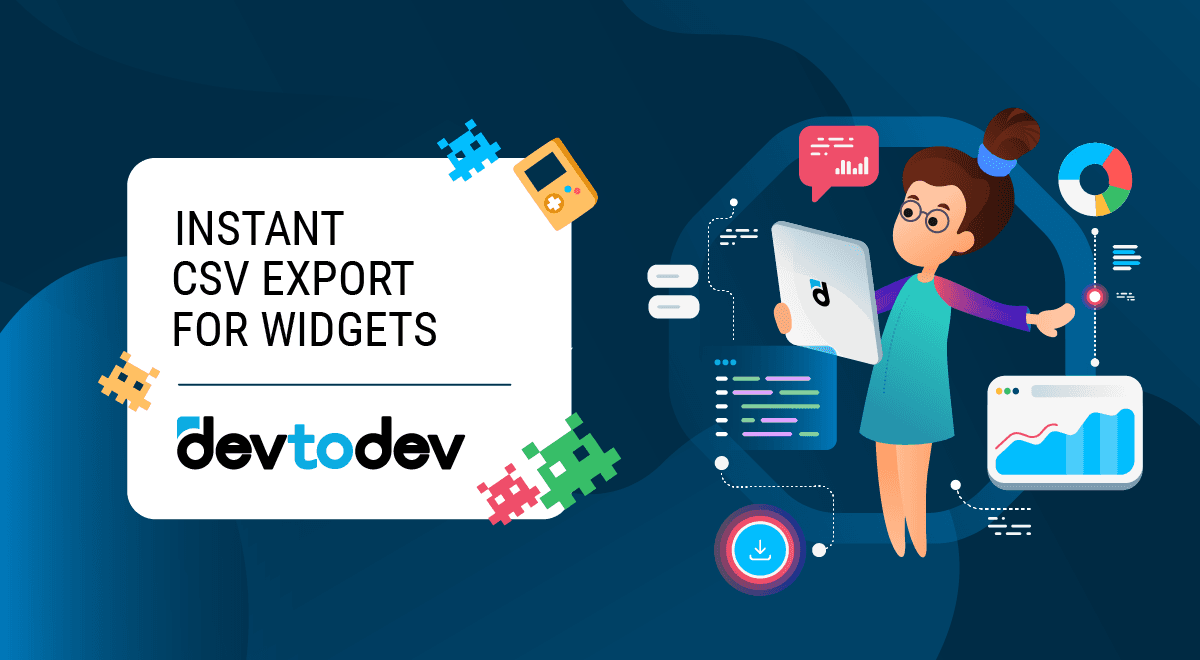We are excited to introduce a new functionality in devtodev: the ability to export widgets directly to CSV. With this update, you can download the results from a dashboard widget without opening the report first. This feature is perfect for further data processing, preparing presentations, compiling reports, or sharing data with colleagues who don't have access to devtodev.
Using the new export feature is simple. Just follow these steps:
-
Go to your devtodev space.
-
Navigate to the "Dashboards" section and open any of your saved dashboards.
-
Select the widget you want to export.
-
Click on the "Export to CSV" button.
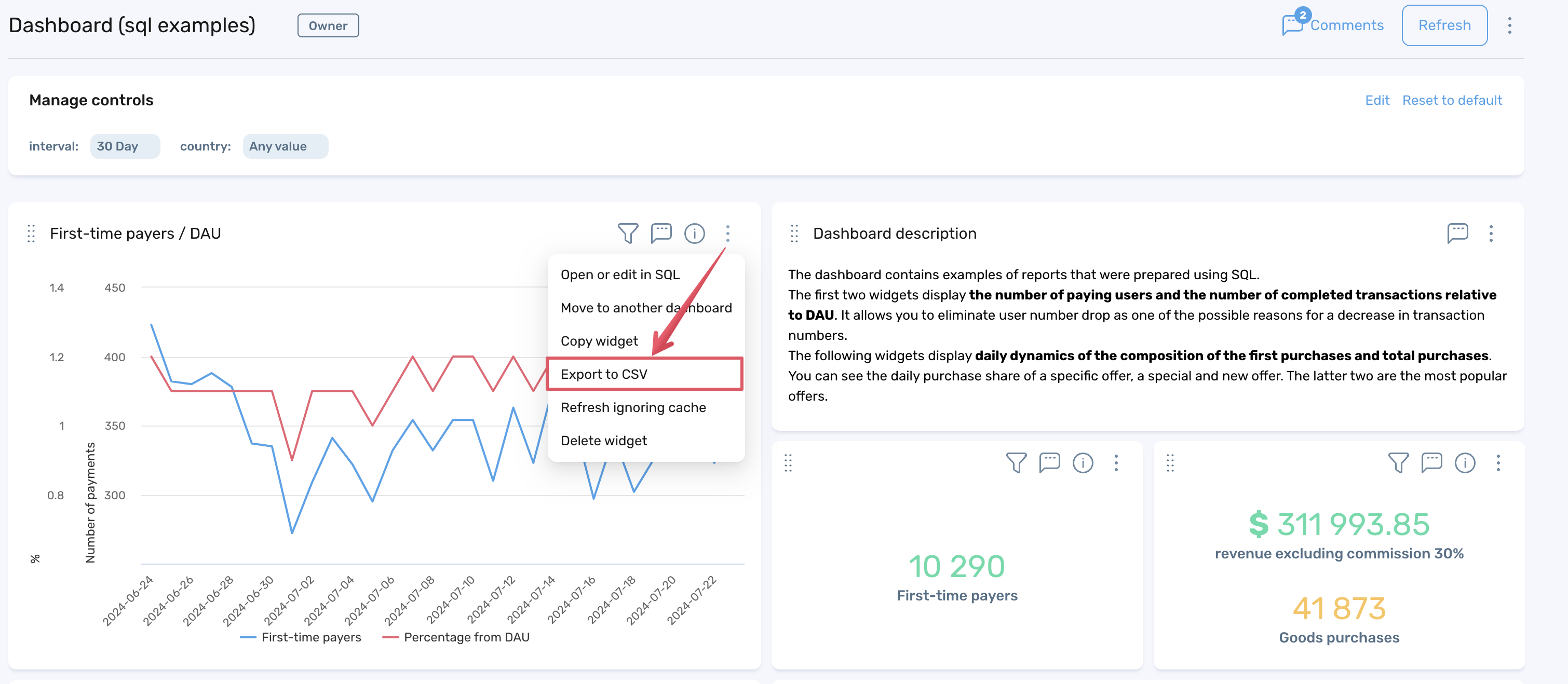
How Do You Use It in a Real Project?
Exporting widgets to CSV can be incredibly useful in real projects. Here are a few examples:
- Export data for in-depth analysis using any of the analytics tools.
- Prepare slides with the latest data insights for stakeholder meetings.
- Compile comprehensive reports with precise data points.
- Share specific data sets with team members who do not have direct access to devtodev, facilitating better communication and collaboration across departments.
Let us know what you think!