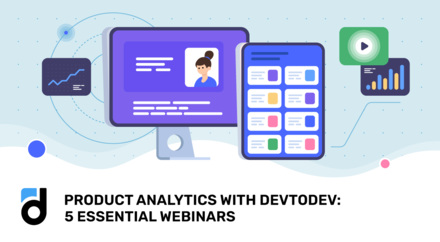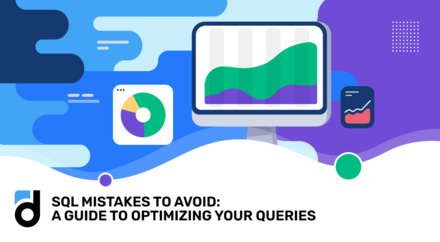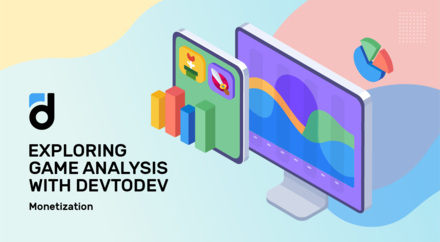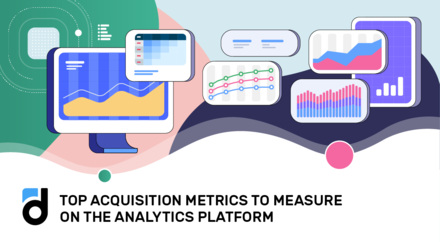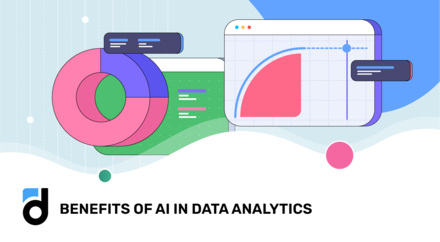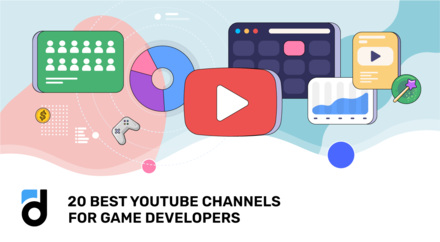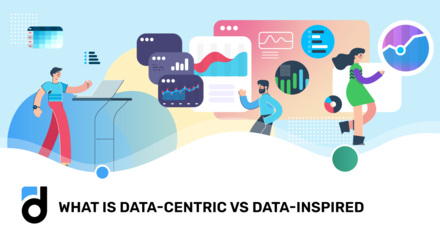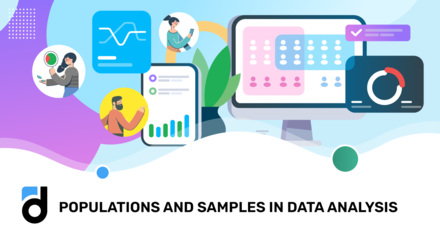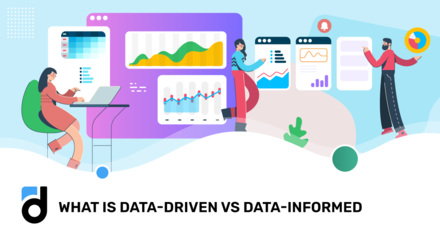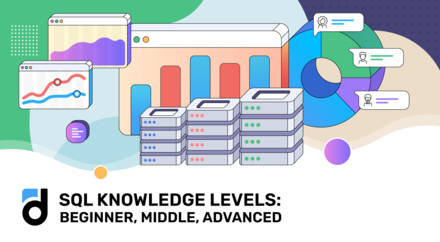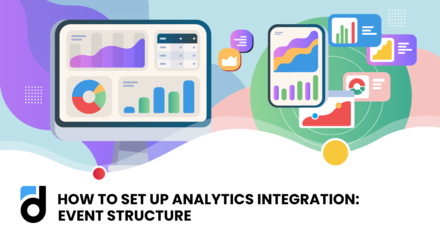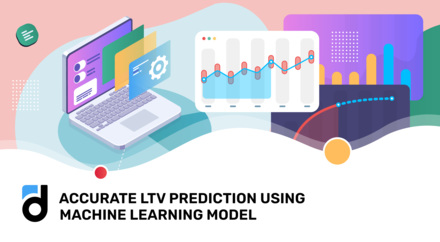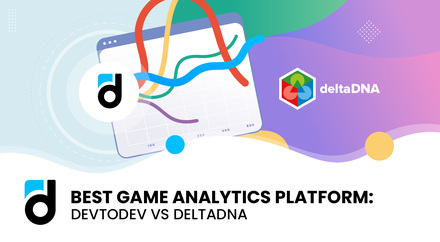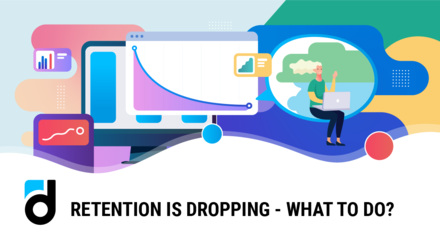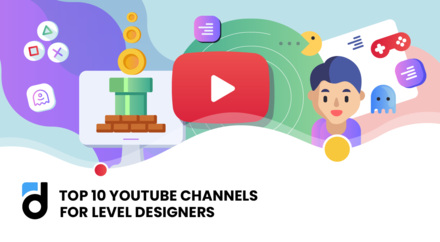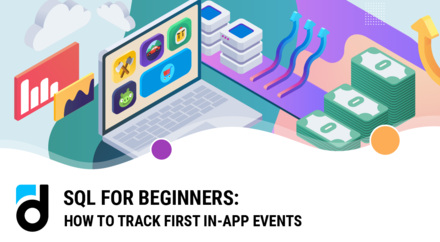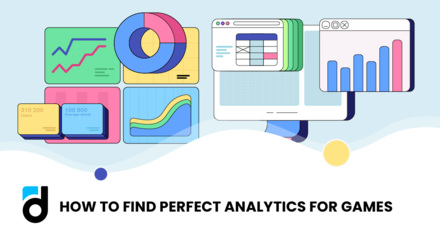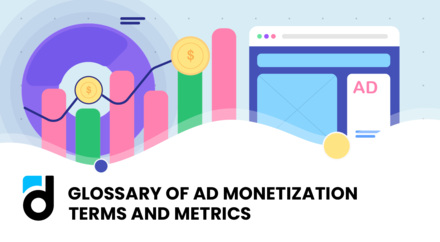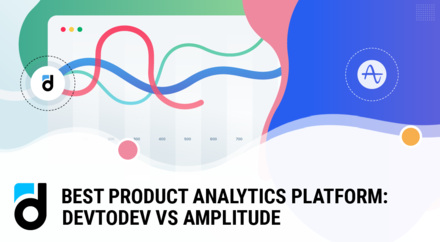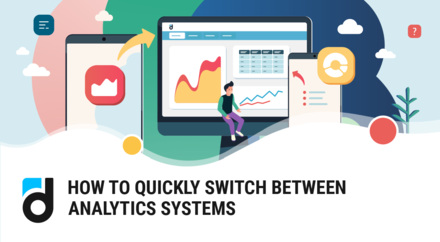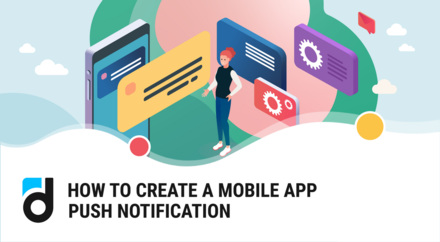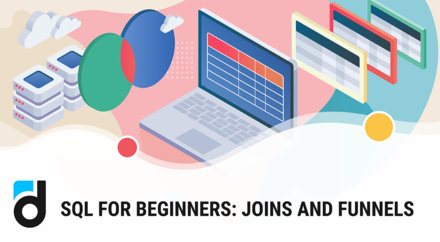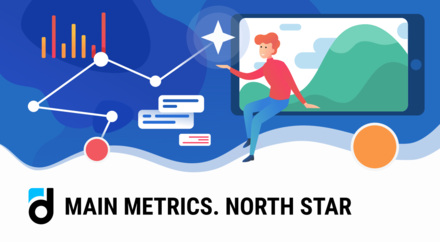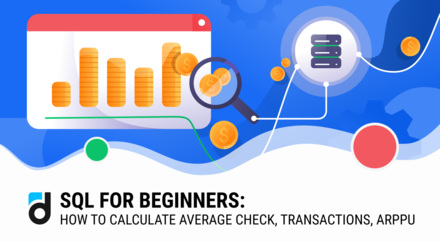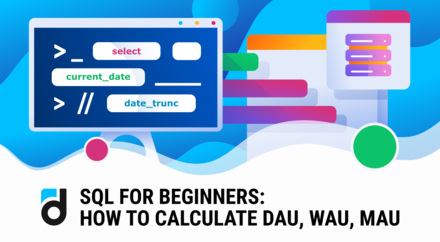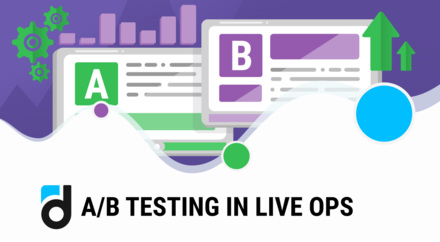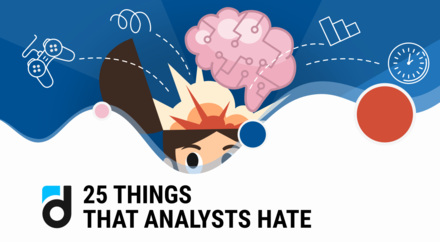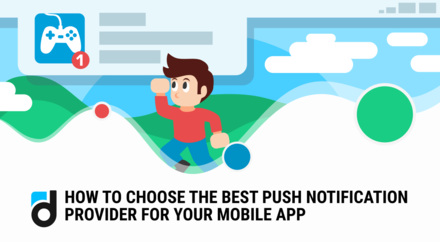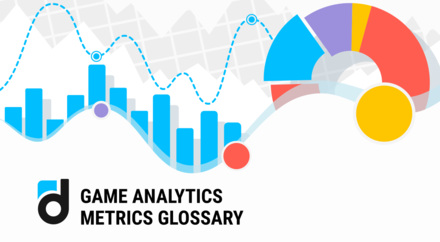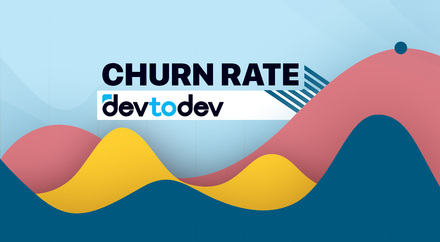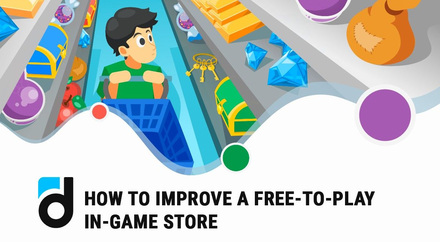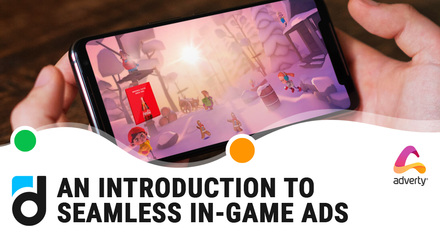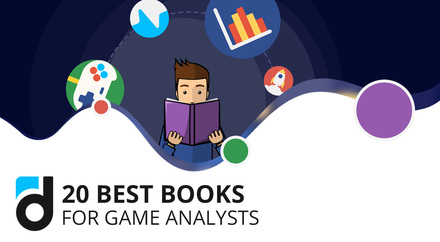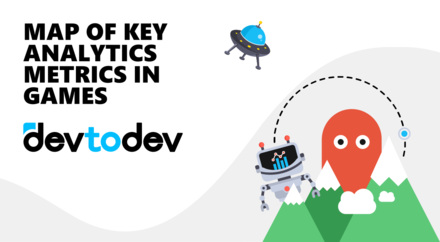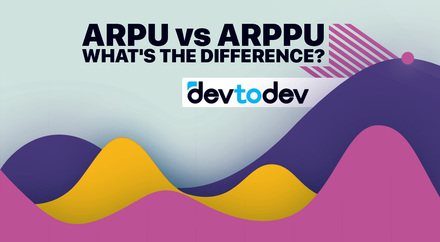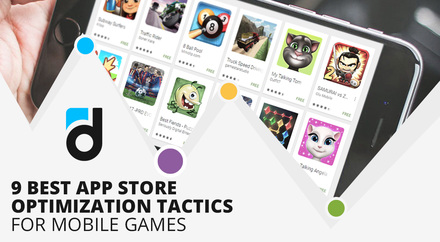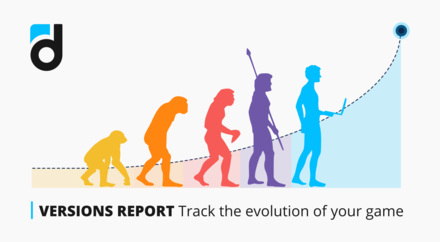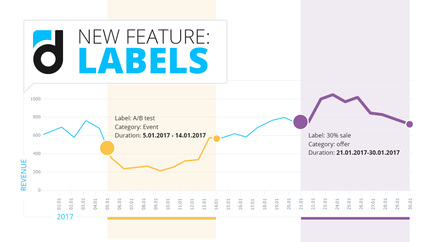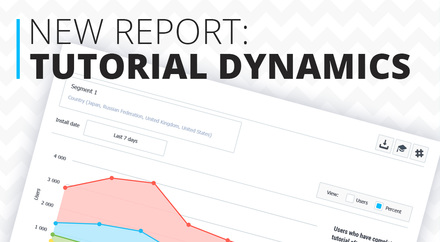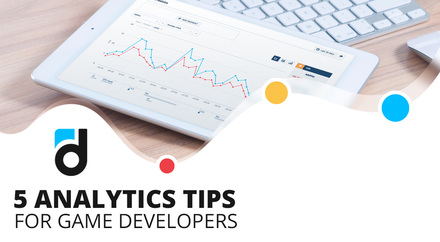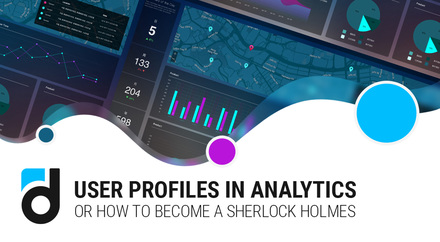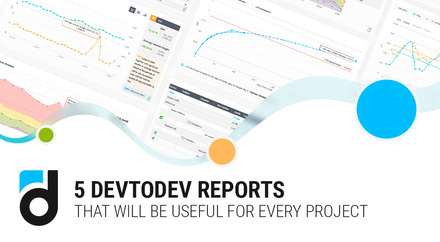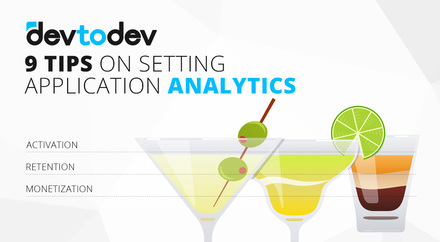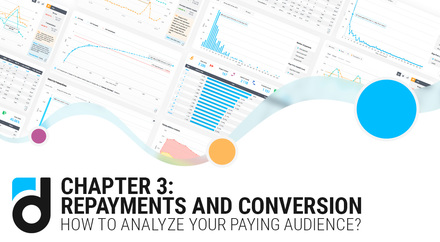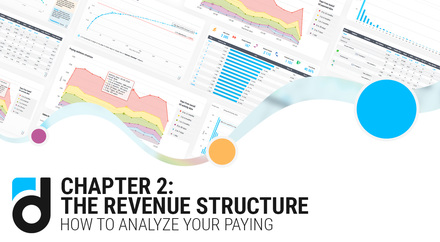Today we start new series where we'll discuss all major metrics and techniques which can be very useful for mobile app analytics.
In the first post we will focus on default metrics that can be implemented for any app regardless of its type.
All these metrics can be divided into three groups: user acquisition, engagement and monetization metrics.
1. User acquisition metrics
Downloads – number of users, who downloaded an app from an app store
Total User – total number of users who have launched the app at least once. It is a cumulative metric which summarizes users who opened an app from the earliest available date till the chosen date.
New Users – total number of new users over the chosen period. This metric is calculated when user launches the app for the first time.
Example:
An app was integrated with the analytical system on the 1st of May.
Total users at the 1st of September will show how many users have opened the app at least once during the period 1st of May – 1st of Sept.
At the 1st of September the app has been downloaded by 100 users and 95 of them have opened it. In that case:
- Downloads =100
- New Users = 95
- Total users +95
Tips&tricks
"New users" metric counts only those users who opened the app therefore the number of new users may differ from the number of downloads:
|
User action |
Downloads |
New Users |
Total users |
|
Downloaded and launched the app |
+ |
+ |
+ |
|
Downloaded the app, but haven’t opened it |
+ |
- |
- |
|
First time launched the app downloaded earlier |
- |
+ |
+ |
2. Engagement metrics
Sessions – total number of sessions within a given period. Session is counted every time when the user launches an app.
Average Session Length — average time spent in the app per user. Defined as the sum of the length of all sessions divided by the number of unique users within a given period.
DAU/WAU/MAU (daily active users, weekly active users and monthly active users) – total number of unique users visiting the app daily, weekly or monthly.
Example:
Three users have downloaded an app from the App store. User1 opened the app once, User2 – 5 times and User3 didn't open the app after it was downloaded.
Downloads
Sessions
Daily active user
User1
1
1
+
User2
1
5
+
User3
1
0
-
In that case:
- Downloads = 3
- Sessions = 1 + 5 = 6
- DAU = 2
Tips&tricks
You may calculate an average number of sessions per user by data on MAU and average DAU for a chosen month:
Sessions by user = (DAU*N)/MAU,
where N – is a number of days in the chosen month.
LDAU/LMAU/LWAU (loyal DAU, loyal WAU and loyal MAU) - number of unique users visiting the app daily, weekly or monthly. It includes the users who downloaded and opened the app for the first time not less than one day before the chosen date.
These metrics are useful when you need to estimate the volume of the loyal audience substracting the users who have opened the app only once.
Example:
You have carried out an advertising (marketing) campaign and the number of downloads increased.
The sharp increase in values of such metrics as New Users and DAU doesn't mean that your loyal audience has increased by this number of users, because some of them may launch the app only once and never come back to it.
Its easy to evaluate ad channels quality and to track loyal audience growth by using LDAU, LWAU and LMAU.
At the graph below you can see the difference between DAU and LDAU growth during the ad campaign.
Lifetime – average number of days user stays active. This metric shows how long your app is able to hold user attention.
There are several ways to calculate user lifetime: you can either count the average number of days user spends in the app or count the average users "age" at the chosen day.
In the first case you also can use cohorts (groups of users composed on the basis of first launch date) to estimate the number of days from the first launch to the last one.
In the second case what you are looking at is an average number of days that have passed from the first launch for users who has opened the app at chosen day (week or month).
In the next articles, we will discuss retention rates and monetization metrics.